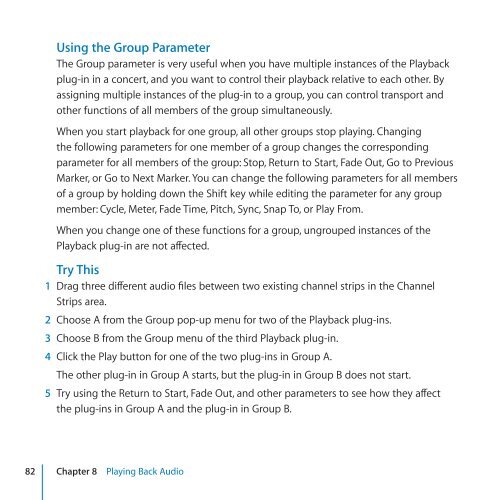Apple MainStage 2 - Exploring MainStage - MainStage 2 - Exploring MainStage
Apple MainStage 2 - Exploring MainStage - MainStage 2 - Exploring MainStage
Apple MainStage 2 - Exploring MainStage - MainStage 2 - Exploring MainStage
You also want an ePaper? Increase the reach of your titles
YUMPU automatically turns print PDFs into web optimized ePapers that Google loves.
Using the Group Parameter<br />
The Group parameter is very useful when you have multiple instances of the Playback<br />
plug-in in a concert, and you want to control their playback relative to each other. By<br />
assigning multiple instances of the plug-in to a group, you can control transport and<br />
other functions of all members of the group simultaneously.<br />
When you start playback for one group, all other groups stop playing. Changing<br />
the following parameters for one member of a group changes the corresponding<br />
parameter for all members of the group: Stop, Return to Start, Fade Out, Go to Previous<br />
Marker, or Go to Next Marker. You can change the following parameters for all members<br />
of a group by holding down the Shift key while editing the parameter for any group<br />
member: Cycle, Meter, Fade Time, Pitch, Sync, Snap To, or Play From.<br />
When you change one of these functions for a group, ungrouped instances of the<br />
Playback plug-in are not affected.<br />
Try This<br />
1 Drag three different audio files between two existing channel strips in the Channel<br />
Strips area.<br />
2 Choose A from the Group pop-up menu for two of the Playback plug-ins.<br />
3 Choose B from the Group menu of the third Playback plug-in.<br />
4 Click the Play button for one of the two plug-ins in Group A.<br />
The other plug-in in Group A starts, but the plug-in in Group B does not start.<br />
5 Try using the Return to Start, Fade Out, and other parameters to see how they affect<br />
the plug-ins in Group A and the plug-in in Group B.<br />
82 Chapter 8 Playing Back Audio