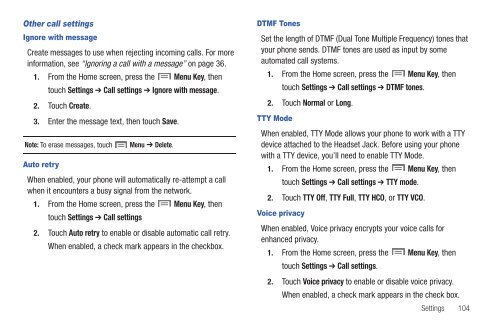Samsung SCH-I510 - SCH-I510RALVZW - User Manual (ENGLISH)
Samsung SCH-I510 - SCH-I510RALVZW - User Manual (ENGLISH)
Samsung SCH-I510 - SCH-I510RALVZW - User Manual (ENGLISH)
Create successful ePaper yourself
Turn your PDF publications into a flip-book with our unique Google optimized e-Paper software.
Other call settings<br />
Ignore with message<br />
Create messages to use when rejecting incoming calls. For more<br />
information, see “Ignoring a call with a message” on page 36.<br />
1. From the Home screen, press the Menu Key, then<br />
touch Settings ➔ Call settings ➔ Ignore with message.<br />
2. Touch Create.<br />
3. Enter the message text, then touch Save.<br />
Note: To erase messages, touch<br />
Auto retry<br />
Menu ➔ Delete.<br />
When enabled, your phone will automatically re-attempt a call<br />
when it encounters a busy signal from the network.<br />
1. From the Home screen, press the Menu Key, then<br />
touch Settings ➔ Call settings<br />
2. Touch Auto retry to enable or disable automatic call retry.<br />
When enabled, a check mark appears in the checkbox.<br />
DTMF Tones<br />
Set the length of DTMF (Dual Tone Multiple Frequency) tones that<br />
your phone sends. DTMF tones are used as input by some<br />
automated call systems.<br />
1. From the Home screen, press the Menu Key, then<br />
touch Settings ➔ Call settings ➔ DTMF tones.<br />
2. Touch Normal or Long.<br />
TTY Mode<br />
When enabled, TTY Mode allows your phone to work with a TTY<br />
device attached to the Headset Jack. Before using your phone<br />
with a TTY device, you’ll need to enable TTY Mode.<br />
1. From the Home screen, press the Menu Key, then<br />
touch Settings ➔ Call settings ➔ TTY mode.<br />
2. Touch TTY Off, TTY Full, TTY HCO, or TTY VCO.<br />
Voice privacy<br />
When enabled, Voice privacy encrypts your voice calls for<br />
enhanced privacy.<br />
1. From the Home screen, press the Menu Key, then<br />
touch Settings ➔ Call settings.<br />
2. Touch Voice privacy to enable or disable voice privacy.<br />
When enabled, a check mark appears in the check box.<br />
Settings 104