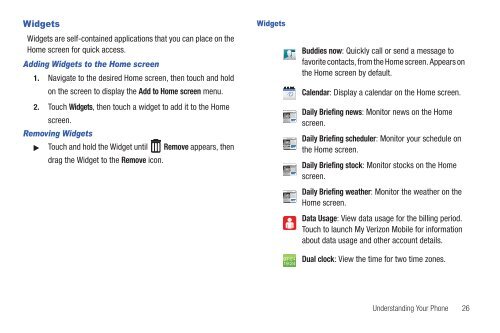Samsung SCH-I510 - SCH-I510RALVZW - User Manual (ENGLISH)
Samsung SCH-I510 - SCH-I510RALVZW - User Manual (ENGLISH)
Samsung SCH-I510 - SCH-I510RALVZW - User Manual (ENGLISH)
You also want an ePaper? Increase the reach of your titles
YUMPU automatically turns print PDFs into web optimized ePapers that Google loves.
Widgets<br />
Widgets are self-contained applications that you can place on the<br />
Home screen for quick access.<br />
Adding Widgets to the Home screen<br />
1. Navigate to the desired Home screen, then touch and hold<br />
on the screen to display the Add to Home screen menu.<br />
2. Touch Widgets, then touch a widget to add it to the Home<br />
screen.<br />
Removing Widgets<br />
Touch and hold the Widget until Remove appears, then<br />
drag the Widget to the Remove icon.<br />
Widgets<br />
Buddies now: Quickly call or send a message to<br />
favorite contacts, from the Home screen. Appears on<br />
the Home screen by default.<br />
Calendar: Display a calendar on the Home screen.<br />
Daily Briefing news: Monitor news on the Home<br />
screen.<br />
Daily Briefing scheduler: Monitor your schedule on<br />
the Home screen.<br />
Daily Briefing stock: Monitor stocks on the Home<br />
screen.<br />
Daily Briefing weather: Monitor the weather on the<br />
Home screen.<br />
Data Usage: View data usage for the billing period.<br />
Touch to launch My Verizon Mobile for information<br />
about data usage and other account details.<br />
Dual clock: View the time for two time zones.<br />
Understanding Your Phone 26