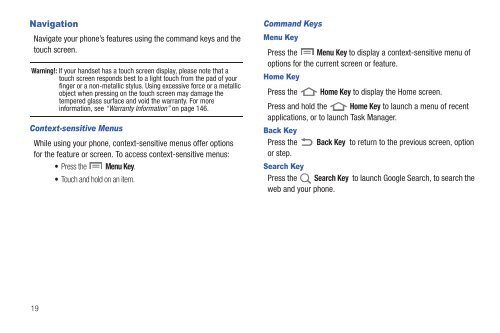Samsung SCH-I510 - SCH-I510RALVZW - User Manual (ENGLISH)
Samsung SCH-I510 - SCH-I510RALVZW - User Manual (ENGLISH)
Samsung SCH-I510 - SCH-I510RALVZW - User Manual (ENGLISH)
You also want an ePaper? Increase the reach of your titles
YUMPU automatically turns print PDFs into web optimized ePapers that Google loves.
Navigation<br />
Navigate your phone’s features using the command keys and the<br />
touch screen.<br />
Warning!: If your handset has a touch screen display, please note that a<br />
touch screen responds best to a light touch from the pad of your<br />
finger or a non-metallic stylus. Using excessive force or a metallic<br />
object when pressing on the touch screen may damage the<br />
tempered glass surface and void the warranty. For more<br />
information, see “Warranty Information” on page 146.<br />
Context-sensitive Menus<br />
While using your phone, context-sensitive menus offer options<br />
for the feature or screen. To access context-sensitive menus:<br />
• Press the Menu Key.<br />
• Touch and hold on an item.<br />
Command Keys<br />
Menu Key<br />
Press the Menu Key to display a context-sensitive menu of<br />
options for the current screen or feature.<br />
Home Key<br />
Press the Home Key to display the Home screen.<br />
Press and hold the Home Key to launch a menu of recent<br />
applications, or to launch Task Manager.<br />
Back Key<br />
Press the Back Key to return to the previous screen, option<br />
or step.<br />
Search Key<br />
Press the Search Key to launch Google Search, to search the<br />
web and your phone.<br />
19