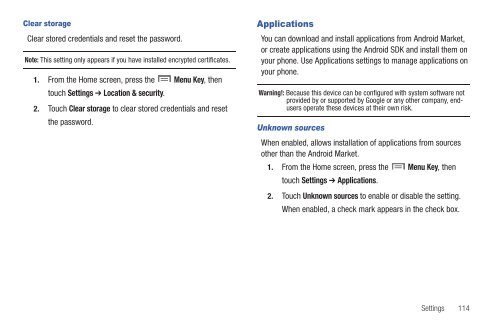Samsung SCH-I510 - SCH-I510RALVZW - User Manual (ENGLISH)
Samsung SCH-I510 - SCH-I510RALVZW - User Manual (ENGLISH)
Samsung SCH-I510 - SCH-I510RALVZW - User Manual (ENGLISH)
Create successful ePaper yourself
Turn your PDF publications into a flip-book with our unique Google optimized e-Paper software.
Clear storage<br />
Clear stored credentials and reset the password.<br />
Note: This setting only appears if you have installed encrypted certificates.<br />
1. From the Home screen, press the Menu Key, then<br />
touch Settings ➔ Location & security.<br />
2. Touch Clear storage to clear stored credentials and reset<br />
the password.<br />
Applications<br />
You can download and install applications from Android Market,<br />
or create applications using the Android SDK and install them on<br />
your phone. Use Applications settings to manage applications on<br />
your phone.<br />
Warning!: Because this device can be configured with system software not<br />
provided by or supported by Google or any other company, endusers<br />
operate these devices at their own risk.<br />
Unknown sources<br />
When enabled, allows installation of applications from sources<br />
other than the Android Market.<br />
1. From the Home screen, press the Menu Key, then<br />
touch Settings ➔ Applications.<br />
2. Touch Unknown sources to enable or disable the setting.<br />
When enabled, a check mark appears in the check box.<br />
Settings 114