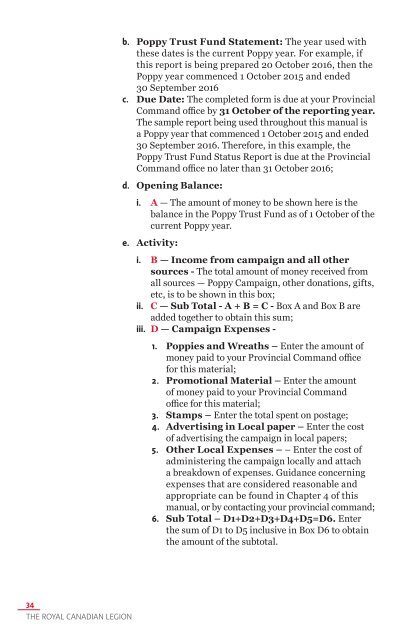Poppy Manual
1fFJYbOqs
1fFJYbOqs
Create successful ePaper yourself
Turn your PDF publications into a flip-book with our unique Google optimized e-Paper software.
. <strong>Poppy</strong> Trust Fund Statement: The year used with<br />
these dates is the current <strong>Poppy</strong> year. For example, if<br />
this report is being prepared 20 October 2016, then the<br />
<strong>Poppy</strong> year commenced 1 October 2015 and ended<br />
30 September 2016<br />
c. Due Date: The completed form is due at your Provincial<br />
Command office by 31 October of the reporting year.<br />
The sample report being used throughout this manual is<br />
a <strong>Poppy</strong> year that commenced 1 October 2015 and ended<br />
30 September 2016. Therefore, in this example, the<br />
<strong>Poppy</strong> Trust Fund Status Report is due at the Provincial<br />
Command office no later than 31 October 2016;<br />
d. Opening Balance:<br />
i. A — The amount of money to be shown here is the<br />
balance in the <strong>Poppy</strong> Trust Fund as of 1 October of the<br />
current <strong>Poppy</strong> year.<br />
e. Activity:<br />
i. B — Income from campaign and all other<br />
sources - The total amount of money received from<br />
all sources — <strong>Poppy</strong> Campaign, other donations, gifts,<br />
etc, is to be shown in this box;<br />
ii. C — Sub Total - A + B = C - Box A and Box B are<br />
added together to obtain this sum;<br />
iii. D — Campaign Expenses -<br />
1. Poppies and Wreaths – Enter the amount of<br />
money paid to your Provincial Command office<br />
for this material;<br />
2. Promotional Material – Enter the amount<br />
of money paid to your Provincial Command<br />
office for this material;<br />
3. Stamps – Enter the total spent on postage;<br />
4. Advertising in Local paper – Enter the cost<br />
of advertising the campaign in local papers;<br />
5. Other Local Expenses – – Enter the cost of<br />
administering the campaign locally and attach<br />
a breakdown of expenses. Guidance concerning<br />
expenses that are considered reasonable and<br />
appropriate can be found in Chapter 4 of this<br />
manual, or by contacting your provincial command;<br />
6. Sub Total – D1+D2+D3+D4+D5=D6. Enter<br />
the sum of D1 to D5 inclusive in Box D6 to obtain<br />
the amount of the subtotal.<br />
34<br />
THE ROYAL CANADIAN LEGION