PCAN-Dongle - User Manual - PEAK-System
PCAN-Dongle - User Manual - PEAK-System
PCAN-Dongle - User Manual - PEAK-System
Create successful ePaper yourself
Turn your PDF publications into a flip-book with our unique Google optimized e-Paper software.
<strong>PCAN</strong>-<strong>Dongle</strong> – <strong>User</strong> <strong>Manual</strong><br />
Figure 5: Indicating the use of an interrupt<br />
4.2 Interface Information<br />
For the initialization of the <strong>PCAN</strong>-<strong>Dongle</strong> during the start of an<br />
application you need information about the used interrupt and port<br />
address of the parallel interface.<br />
Do the following to find out the interrupt and the I/O range used<br />
by the parallel interface:<br />
1. Open the Windows Device Manager.<br />
One way to do this is by accessing the context menu of the<br />
desktop icon My Computer or Computer (right mouse click),<br />
by selecting the menu item Manage, and then by selecting<br />
the entry Device Manager from the tree view on the left.<br />
2. Under Ports (COM & LPT) in the tree view of the Device<br />
Manager double click on the entry Printer Port (LPTx) or ECP<br />
Printer Port (LPTx).<br />
12


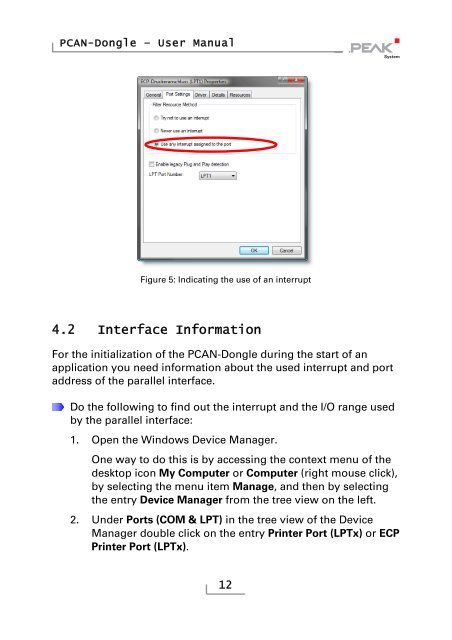
![English - Low Quality [7.2 MB] - PEAK-System](https://img.yumpu.com/5931738/1/184x260/english-low-quality-72-mb-peak-system.jpg?quality=85)













