PCAN-Dongle - User Manual - PEAK-System
PCAN-Dongle - User Manual - PEAK-System
PCAN-Dongle - User Manual - PEAK-System
You also want an ePaper? Increase the reach of your titles
YUMPU automatically turns print PDFs into web optimized ePapers that Google loves.
<strong>PCAN</strong>-<strong>Dongle</strong> – <strong>User</strong> <strong>Manual</strong><br />
1 Introduction<br />
Tip: At the end of this manual (Appendix B) you can find a<br />
Quick Reference with brief information about the installation<br />
and operation of the <strong>PCAN</strong>-<strong>Dongle</strong>.<br />
The <strong>PCAN</strong>-<strong>Dongle</strong> allows the connection of a CAN bus to the<br />
parallel port of a computer. Therefore the computer can easily be<br />
integrated into a High-speed CAN network.<br />
The opto-decoupled model of the <strong>PCAN</strong>-<strong>Dongle</strong> additionally<br />
contains a galvanic isolation. An isolation of up to 500 V between<br />
the computer and the CAN parts of the interface is achieved by use<br />
of a DC/DC converter and an optocoupler.<br />
Note: This manual refers to both the <strong>PCAN</strong>-<strong>Dongle</strong> standard<br />
model as well as the one with galvanic isolation. Differences at<br />
use and at the technical specifications are mentioned<br />
accordingly in this manual.<br />
1.1 Properties at a Glance<br />
Connection of a High-speed CAN network (CAN specifications<br />
2.0A and 2.0B) to a computer<br />
Use of any parallel port that is capable of interrupts<br />
Supports all interrupt and port address settings for the parallel<br />
interface<br />
Supports the standard and the ECP mode of a parallel interface<br />
Equipped with the CAN controller SJA1000T by Philips/EXP<br />
CAN transfer rate up to 1 MBit/s<br />
4


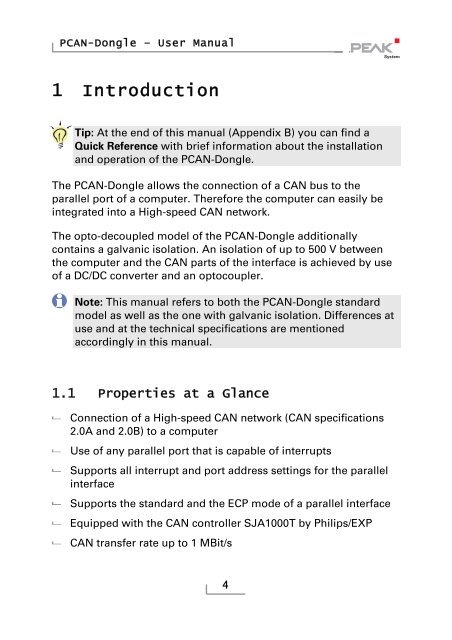
![English - Low Quality [7.2 MB] - PEAK-System](https://img.yumpu.com/5931738/1/184x260/english-low-quality-72-mb-peak-system.jpg?quality=85)













