PCAN-Dongle - User Manual - PEAK-System
PCAN-Dongle - User Manual - PEAK-System
PCAN-Dongle - User Manual - PEAK-System
Create successful ePaper yourself
Turn your PDF publications into a flip-book with our unique Google optimized e-Paper software.
<strong>PCAN</strong>-<strong>Dongle</strong> – <strong>User</strong> <strong>Manual</strong><br />
7 Technical Specifications<br />
Supply<br />
Supply voltage +5 V DC<br />
Current consumption <strong>PCAN</strong>-<strong>Dongle</strong>: max. 80 mA<br />
<strong>PCAN</strong>-<strong>Dongle</strong> opto-decoupled: max. 140 mA<br />
Connectors<br />
Supply Cable to the keyboard jack of the computer, length<br />
about 50 cm/20 inches<br />
Computer D-Sub (m), 25 pins (to standard parallel port)<br />
CAN D-Sub (m), 9 pins<br />
Pin assignment according to CiA recommendation<br />
DS 102-1<br />
IPEH-002020: galvanic isolation up to 500 V<br />
CAN<br />
Specification ISO 11898-2<br />
High-speed CAN (up to 1 MBit/s)<br />
2.0A (standard format) and 2.0B (extended format)<br />
Controller Philips SJA1000T<br />
Transceiver Philips PCA82C251<br />
Environment<br />
Operating temperature 0 – 60 °C (32 – 140 °F)<br />
Storage temperature -20 – +80 °C (-4 – 176 °F)<br />
Relative humidity 15 – 90 %, not condensing<br />
EMC EN 55024:2003-10<br />
EN 55022:2008-05<br />
EC directive 2004/108/EG<br />
Continued on the next page<br />
20


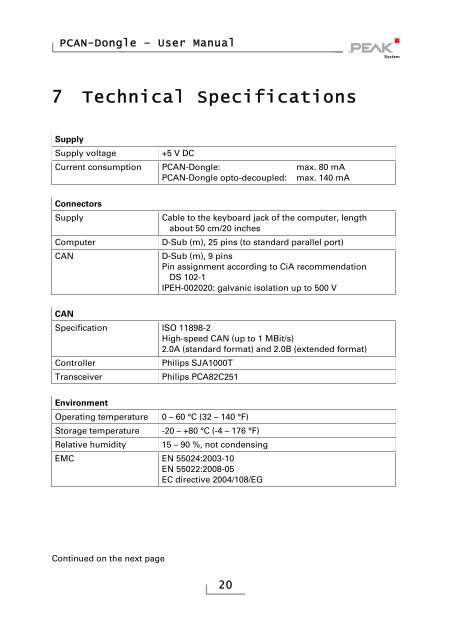
![English - Low Quality [7.2 MB] - PEAK-System](https://img.yumpu.com/5931738/1/184x260/english-low-quality-72-mb-peak-system.jpg?quality=85)













