PCAN-Dongle - User Manual - PEAK-System
PCAN-Dongle - User Manual - PEAK-System
PCAN-Dongle - User Manual - PEAK-System
You also want an ePaper? Increase the reach of your titles
YUMPU automatically turns print PDFs into web optimized ePapers that Google loves.
<strong>PCAN</strong>-<strong>Dongle</strong> – <strong>User</strong> <strong>Manual</strong><br />
5 Linking Own Programs with<br />
<strong>PCAN</strong>-Light<br />
On the supplied CD-ROM you can find files that are provided for<br />
software development. You can access them with the navigation<br />
program (button Programming). The files exclusively serve the<br />
linking of own programs to hardware by <strong>PEAK</strong>-<strong>System</strong> with the help<br />
of the installed device driver under Windows.<br />
Further more the CD-ROM contains header files and examples for<br />
creating own applications in conjunction with the <strong>PCAN</strong>-Light<br />
drivers. Please read the detailed documentation of the interface<br />
(API) in each header file.<br />
Tip: You can find further information in the file<br />
<strong>PCAN</strong>Light_enu.chm (Windows Help file) on the CD-ROM.<br />
Notes about the License<br />
Device drivers, the interface DLL, and further files needed for linking<br />
are property of the <strong>PEAK</strong>-<strong>System</strong> Technik GmbH (<strong>PEAK</strong>-<strong>System</strong>)<br />
and may be used only in connection with a hardware component<br />
purchased from <strong>PEAK</strong>-<strong>System</strong> or one of its partners. If a CAN<br />
hardware component of third party suppliers should be compatible<br />
to one of <strong>PEAK</strong>-<strong>System</strong>, then you are not allowed to use or to pass<br />
on the driver software of <strong>PEAK</strong>-<strong>System</strong>.<br />
<strong>PEAK</strong>-<strong>System</strong> assumes no liability and no support for the <strong>PCAN</strong>-<br />
Light driver software and the necessary interface files. If third party<br />
suppliers develop software based on the <strong>PCAN</strong>-Light driver and<br />
problems occur during use of this software, please, consult the<br />
software provider. To obtain development support, you need to<br />
own a <strong>PCAN</strong>-Developer or <strong>PCAN</strong>-Evaluation version.<br />
18


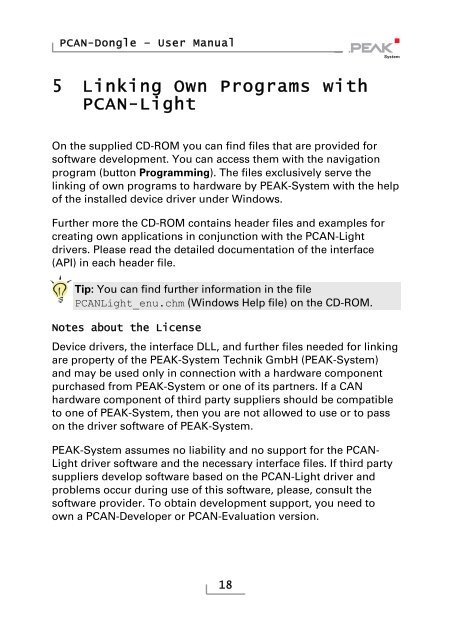
![English - Low Quality [7.2 MB] - PEAK-System](https://img.yumpu.com/5931738/1/184x260/english-low-quality-72-mb-peak-system.jpg?quality=85)













