PCAN-Dongle - User Manual - PEAK-System
PCAN-Dongle - User Manual - PEAK-System
PCAN-Dongle - User Manual - PEAK-System
You also want an ePaper? Increase the reach of your titles
YUMPU automatically turns print PDFs into web optimized ePapers that Google loves.
<strong>PCAN</strong>-<strong>Dongle</strong> – <strong>User</strong> <strong>Manual</strong><br />
Figure 9: Selection of the CAN specific parameters<br />
If no entry is in the list “Available CAN hardware” (for example at<br />
the first program start), you need to add one (administrator rights<br />
needed):<br />
1. Press the button Add. The dialog box “Add CAN hardware”<br />
appears.<br />
2. Select the connected hardware and the operating mode<br />
from the list “Type of CAN hardware”. If the mode of the<br />
parallel interface is set to ECP in the computer's BIOS setup,<br />
you can register the <strong>PCAN</strong>-<strong>Dongle</strong> as “<strong>PEAK</strong> <strong>Dongle</strong>-CAN<br />
SJA EPP”.<br />
16


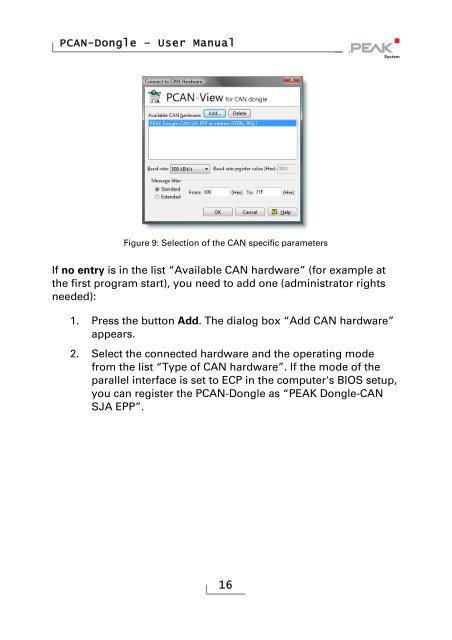
![English - Low Quality [7.2 MB] - PEAK-System](https://img.yumpu.com/5931738/1/184x260/english-low-quality-72-mb-peak-system.jpg?quality=85)













