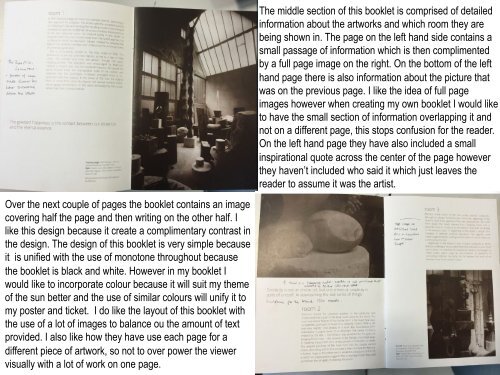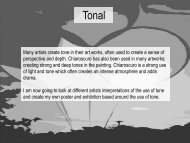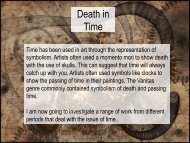Sun
Create successful ePaper yourself
Turn your PDF publications into a flip-book with our unique Google optimized e-Paper software.
Over the next couple of pages the booklet contains an image<br />
covering half the page and then writing on the other half. I<br />
like this design because it create a complimentary contrast in<br />
the design. The design of this booklet is very simple because<br />
it is unified with the use of monotone throughout because<br />
the booklet is black and white. However in my booklet I<br />
would like to incorporate colour because it will suit my theme<br />
of the sun better and the use of similar colours will unify it to<br />
my poster and ticket. I do like the layout of this booklet with<br />
the use of a lot of images to balance ou the amount of text<br />
provided. I also like how they have use each page for a<br />
different piece of artwork, so not to over power the viewer<br />
visually with a lot of work on one page.<br />
The middle section of this booklet is comprised of detailed<br />
information about the artworks and which room they are<br />
being shown in. The page on the left hand side contains a<br />
small passage of information which is then complimented<br />
by a full page image on the right. On the bottom of the left<br />
hand page there is also information about the picture that<br />
was on the previous page. I like the idea of full page<br />
images however when creating my own booklet I would like<br />
to have the small section of information overlapping it and<br />
not on a different page, this stops confusion for the reader.<br />
On the left hand page they have also included a small<br />
inspirational quote across the center of the page however<br />
they haven’t included who said it which just leaves the<br />
reader to assume it was the artist.