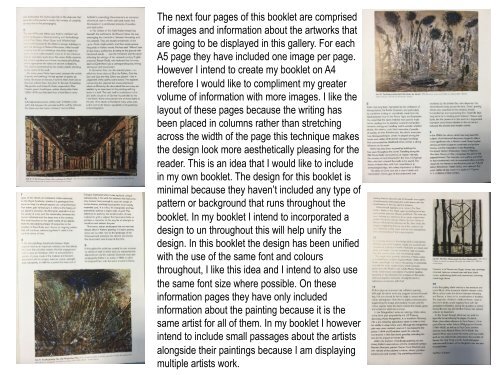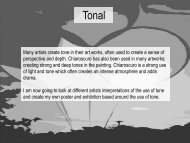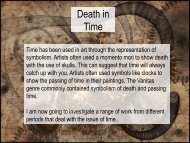Sun
Create successful ePaper yourself
Turn your PDF publications into a flip-book with our unique Google optimized e-Paper software.
The next four pages of this booklet are comprised<br />
of images and information about the artworks that<br />
are going to be displayed in this gallery. For each<br />
A5 page they have included one image per page.<br />
However I intend to create my booklet on A4<br />
therefore I would like to compliment my greater<br />
volume of information with more images. I like the<br />
layout of these pages because the writing has<br />
been placed in columns rather than stretching<br />
across the width of the page this technique makes<br />
the design look more aesthetically pleasing for the<br />
reader. This is an idea that I would like to include<br />
in my own booklet. The design for this booklet is<br />
minimal because they haven’t included any type of<br />
pattern or background that runs throughout the<br />
booklet. In my booklet I intend to incorporated a<br />
design to un throughout this will help unify the<br />
design. In this booklet the design has been unified<br />
with the use of the same font and colours<br />
throughout, I like this idea and I intend to also use<br />
the same font size where possible. On these<br />
information pages they have only included<br />
information about the painting because it is the<br />
same artist for all of them. In my booklet I however<br />
intend to include small passages about the artists<br />
alongside their paintings because I am displaying<br />
multiple artists work.