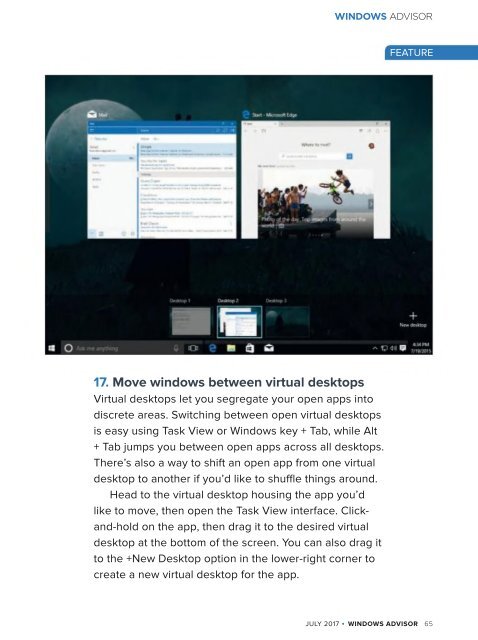You also want an ePaper? Increase the reach of your titles
YUMPU automatically turns print PDFs into web optimized ePapers that Google loves.
WINDOWS ADVISOR<br />
FEATURE<br />
17. Move windows between virtual desktops<br />
Virtual desktops let you segregate your open apps into<br />
discrete areas. Switching between open virtual desktops<br />
is easy using Task View or <strong>Windows</strong> key + Tab, while Alt<br />
+ Tab jumps you between open apps across all desktops.<br />
There’s also a way to shift an open app from one virtual<br />
desktop to another if you’d like to shuffle things around.<br />
Head to the virtual desktop housing the app you’d<br />
like to move, then open the Task View interface. Clickand-hold<br />
on the app, then drag it to the desired virtual<br />
desktop at the bottom of the screen. You can also drag it<br />
to the +New Desktop option in the lower-right corner to<br />
create a new virtual desktop for the app.<br />
JULY <strong>2017</strong> WINDOWS ADVISOR 65