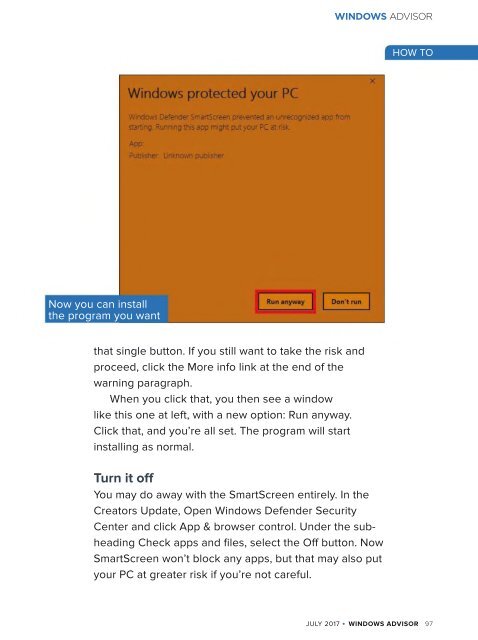Create successful ePaper yourself
Turn your PDF publications into a flip-book with our unique Google optimized e-Paper software.
WINDOWS ADVISOR<br />
HOW TO<br />
Now you can install<br />
the program you want<br />
that single button. If you still want to take the risk and<br />
proceed, click the More info link at the end of the<br />
warning paragraph.<br />
When you click that, you then see a window<br />
like this one at left, with a new option: Run anyway.<br />
Click that, and you’re all set. The program will start<br />
installing as normal.<br />
Turn it off<br />
You may do away with the SmartScreen entirely. In the<br />
Creators Update, Open <strong>Windows</strong> Defender Security<br />
Center and click App & browser control. Under the subheading<br />
Check apps and files, select the Off button. Now<br />
SmartScreen won’t block any apps, but that may also put<br />
your PC at greater risk if you’re not careful.<br />
JULY <strong>2017</strong> WINDOWS ADVISOR 97