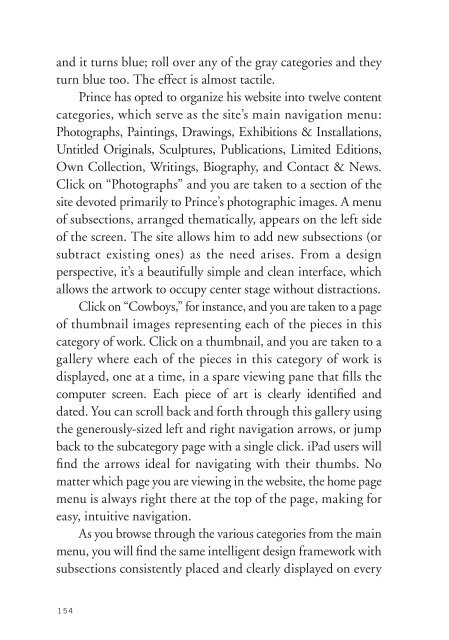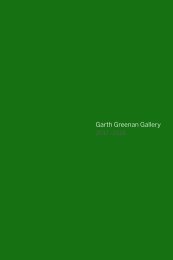The Art World and the World Wide Web
Create successful ePaper yourself
Turn your PDF publications into a flip-book with our unique Google optimized e-Paper software.
<strong>and</strong> it turns blue; roll over any of <strong>the</strong> gray categories <strong>and</strong> <strong>the</strong>y<br />
turn blue too. <strong>The</strong> effect is almost tactile.<br />
Prince has opted to organize his website into twelve content<br />
categories, which serve as <strong>the</strong> site’s main navigation menu:<br />
Photographs, Paintings, Drawings, Exhibitions & Installations,<br />
Untitled Originals, Sculptures, Publications, Limited Editions,<br />
Own Collection, Writings, Biography, <strong>and</strong> Contact & News.<br />
Click on “Photographs” <strong>and</strong> you are taken to a section of <strong>the</strong><br />
site devoted primarily to Prince’s photographic images. A menu<br />
of subsections, arranged <strong>the</strong>matically, appears on <strong>the</strong> left side<br />
of <strong>the</strong> screen. <strong>The</strong> site allows him to add new subsections (or<br />
subtract existing ones) as <strong>the</strong> need arises. From a design<br />
perspective, it’s a beautifully simple <strong>and</strong> clean interface, which<br />
allows <strong>the</strong> artwork to occupy center stage without distractions.<br />
Click on “Cowboys,” for instance, <strong>and</strong> you are taken to a page<br />
of thumbnail images representing each of <strong>the</strong> pieces in this<br />
category of work. Click on a thumbnail, <strong>and</strong> you are taken to a<br />
gallery where each of <strong>the</strong> pieces in this category of work is<br />
displayed, one at a time, in a spare viewing pane that fills <strong>the</strong><br />
computer screen. Each piece of art is clearly identified <strong>and</strong><br />
dated. You can scroll back <strong>and</strong> forth through this gallery using<br />
<strong>the</strong> generously-sized left <strong>and</strong> right navigation arrows, or jump<br />
back to <strong>the</strong> subcategory page with a single click. iPad users will<br />
find <strong>the</strong> arrows ideal for navigating with <strong>the</strong>ir thumbs. No<br />
matter which page you are viewing in <strong>the</strong> website, <strong>the</strong> home page<br />
menu is always right <strong>the</strong>re at <strong>the</strong> top of <strong>the</strong> page, making for<br />
easy, intuitive navigation.<br />
As you browse through <strong>the</strong> various categories from <strong>the</strong> main<br />
menu, you will find <strong>the</strong> same intelligent design framework with<br />
subsections consistently placed <strong>and</strong> clearly displayed on every<br />
154