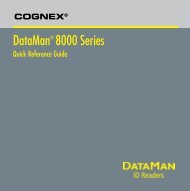COGNEX DM100_200 ControlCommands - Bci GmbH
COGNEX DM100_200 ControlCommands - Bci GmbH
COGNEX DM100_200 ControlCommands - Bci GmbH
Create successful ePaper yourself
Turn your PDF publications into a flip-book with our unique Google optimized e-Paper software.
DMCC Overview<br />
Technology Preview<br />
DMCC Commands marked with are pre-release documentation. These functions are provided as is in DataMan<br />
Software version 3.5. Future releases may change syntax or remove functionality altogether.<br />
System Commands<br />
DATA.RESULT-<br />
ENCODING command.<br />
STATISTICS.RESET Reset all statistics.<br />
OUTPUT.GOOD Virtual Good-Read<br />
Device beeps, flashes<br />
indicator lights, and<br />
sets output lines as if<br />
the specified read<br />
event occurred.<br />
OUTPUT.NOREAD Virtual No-Read<br />
Device beeps, flashes<br />
indicator lights, and<br />
sets output lines as if<br />
the specified no-read<br />
event occurred.<br />
OUTPUT.DATAVALID-<br />
FAIL<br />
Virtual Data Validation<br />
Failure<br />
Device beeps, flashes<br />
indicator lights, and<br />
sets output lines as if<br />
the specified Data<br />
Validation failure event<br />
occurred.<br />
OUTPUT.CQ-FAIL Virtual Code Quality<br />
Failure<br />
Device beeps, flashes<br />
indicator lights, and<br />
sets output lines as if<br />
the specified Code<br />
Quality failure event<br />
occurred.<br />
UNTRAIN.MODEL type<br />
index<br />
DataMan Control Commands Documentation 3.5<br />
[0-4]<br />
0<br />
0: All<br />
1: Data Matrix<br />
2: QR Code<br />
3:<br />
1D/Stacked/Postal<br />
4: Vericode<br />
Deletes the specified<br />
model.<br />
Set/Get Command Arguments Range Meaning Description<br />
GET DEVICE.TYPE Device Type<br />
GET DEVICE.SERIAL-NUMBER Device Serial Number<br />
GET DEVICE.FIRMWARE-VER Device Firmware Version<br />
GET DEVICE.FEATURE-KEYS Device Feature Keys<br />
SET|GET DEVICE.NAME Device Name<br />
SET|GET POWER.SLEEPTIME secs [0, 60,<br />
120...<br />
600]<br />
seconds Time before entering<br />
power-save mode<br />
DM7550 Series only<br />
SET|GET POWER.SLEEP state [ON|OFF] enable/disable Power Save Mode<br />
Enable<br />
DM7550 Series only<br />
file://C:\Dokumente und Einstellungen\schiermann\Lokale Einstellungen\Temp\~hh7...<br />
Page 4 of 24<br />
27.12.2010