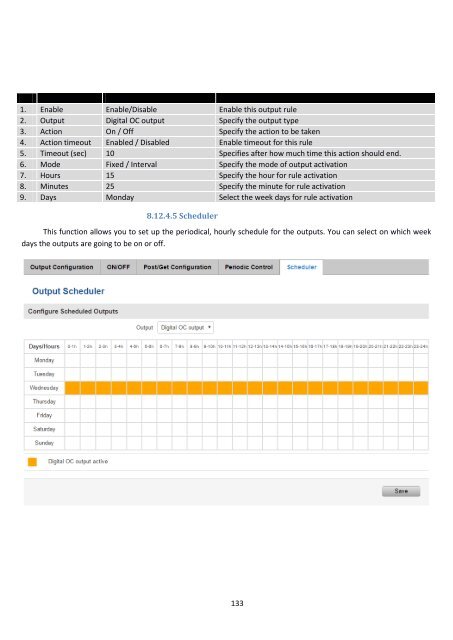- Page 1 and 2:
USER MANUAL RUT240 4G Router
- Page 3 and 4:
Table of Contents Legal notice ....
- Page 5 and 6:
8 Services ........................
- Page 7 and 8:
SAFETY INFORMATION In this document
- Page 9 and 10:
1 Introduction Thank you for purcha
- Page 11 and 12:
3 Setting up your router 3.1 Instal
- Page 13 and 14:
We first must set up our network ca
- Page 15 and 16:
Right click on the Wireless network
- Page 17 and 18:
6 Status The status section contain
- Page 19 and 20:
System explanation: Field Name Samp
- Page 21 and 22:
Mobile information: Field Name Samp
- Page 23 and 24:
LAN information: Field Name Sample
- Page 25 and 26:
6.3.1.4.2 Access Point Display info
- Page 27 and 28:
6.3.1.7 OpenVPN Server Display Open
- Page 29 and 30:
Field Name Sample Value Explanation
- Page 31 and 32:
6.5 Services The page displays the
- Page 33 and 34:
Field Name Sample Value Explanation
- Page 35 and 36:
6.7.2 Realtime Load This tri-graph
- Page 37 and 38:
6.7.4 Realtime Wireless Displays th
- Page 39 and 40:
6.8 Mobile Traffic Displays mobile
- Page 41 and 42:
7 Network 7.1 Mobile 7.1.1 General
- Page 43 and 44:
1.1.1.1.1 Passthrough mode Using Pa
- Page 45 and 46:
7.1.2.2 SMS Warning Configuration F
- Page 47 and 48:
7.2.2.1.1 Static: 7.2.2.1 General S
- Page 49 and 50:
Field name Sample value Explanation
- Page 51 and 52:
7.2.2.2.4 IP Aliases IP aliases are
- Page 53 and 54:
7.3 LAN This page is used to config
- Page 55 and 56:
Field Name Sample Value Explanation
- Page 57 and 58:
7.3.2.4.2 Advanced Settings You may
- Page 59 and 60:
7.4.1.1 Device 7.4.1.1.1 Advanced S
- Page 61 and 62:
7.5 VLAN On this page you can confi
- Page 63 and 64:
7.6.2 DMZ By enabling DMZ for a spe
- Page 65 and 66:
address only 9. External port 22 Ma
- Page 67 and 68:
6. Source MAC any Match incoming tr
- Page 69 and 70:
Field Name Sample value Explanation
- Page 71 and 72:
Field Name Sample value Explanation
- Page 73 and 74:
Field Name Sample value Explanation
- Page 75 and 76:
7.7.2 Dynamic Routes 7.7.2.1 Genera
- Page 77 and 78:
7.7.2.3 General Protocol Field name
- Page 79 and 80:
8.2 Web Filter 8.2.1 Site blocking
- Page 81 and 82: 8.4 VPN 8.4.1 OpenVPN VPN (Virtual
- Page 83 and 84: You can set custom settings here ac
- Page 85 and 86: 8.4.2 IPSec The IPsec protocol clie
- Page 87 and 88: Field name Value Explanation 1. Enc
- Page 89 and 90: Field name Explanation 1. Enabled C
- Page 91 and 92: name Explanation 1. Enable Enable c
- Page 93 and 94: 8.5 Dynamic DNS Dynamic DNS (DDNS)
- Page 95 and 96: 8.6 SMS Utilities RUT240 has extens
- Page 97 and 98: when this rule is met. Enable SMS S
- Page 99 and 100: Important Notes: 3G settings must
- Page 101 and 102: 15. Force Config update from server
- Page 103 and 104: 8.6.2 Call Utilities Allow users to
- Page 105 and 106: 8.6.4 SMS Management 8.6.4.1 Read S
- Page 107 and 108: 8.6.5 Remote Configuration RUT240 c
- Page 109 and 110: 13. Primary SIM card SIM1/SIM2 A SI
- Page 111 and 112: 8.7 SNMP SNMP settings window allow
- Page 113 and 114: 8.8 SMS Gateway 8.8.1 Post/Get Conf
- Page 115 and 116: http://192.168.1.1/cgi-bin/sms_tota
- Page 117 and 118: 8.9 Hotspot Wireless hotspot provid
- Page 119 and 120: 8.9.2 Internet Access Restriction S
- Page 121 and 122: 8.9.4 Landing Page 8.9.4.1 General
- Page 123 and 124: Field name Explanation 1. Enable Ac
- Page 125 and 126: 8.11 Auto Reboot 8.11.1 Ping Reboot
- Page 127 and 128: 8.12 Input/Output 8.12.1 Main infor
- Page 129 and 130: 8.12.3 Input Allows you to set up i
- Page 131: Field name Sample Explanation 1. En
- Page 135 and 136: 9 System 9.1 Setup Wizard The confi
- Page 137 and 138: 9.3 Administration 9.3.1 General Fi
- Page 139 and 140: Field name Explanation 1. System lo
- Page 141 and 142: Field name Explanation 1. Enable SS
- Page 143 and 144: Field name Explanation 1. Host Ente
- Page 145 and 146: 9.4 User scripts Advanced users can
- Page 147 and 148: Field name Explanation 1. Server ad
- Page 149 and 150: 11 Glossary WAN - Wide Area Network