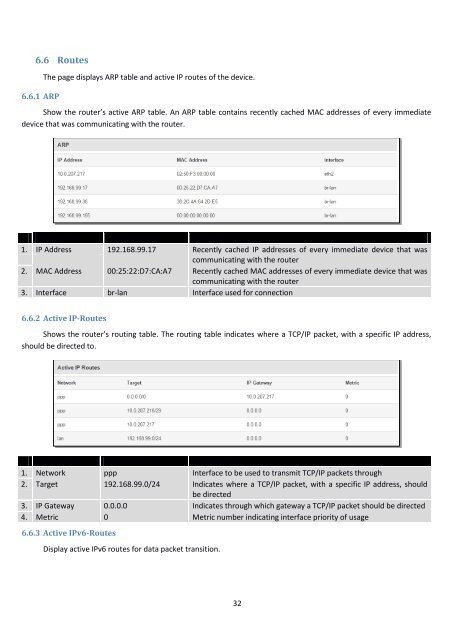RUT240_manual_v1_9
You also want an ePaper? Increase the reach of your titles
YUMPU automatically turns print PDFs into web optimized ePapers that Google loves.
6.6 Routes<br />
6.6.1 ARP<br />
The page displays ARP table and active IP routes of the device.<br />
Show the router’s active ARP table. An ARP table contains recently cached MAC addresses of every immediate<br />
device that was communicating with the router.<br />
Field Name Sample Value Explanation<br />
1. IP Address 192.168.99.17 Recently cached IP addresses of every immediate device that was<br />
communicating with the router<br />
2. MAC Address 00:25:22:D7:CA:A7 Recently cached MAC addresses of every immediate device that was<br />
communicating with the router<br />
3. Interface br-lan Interface used for connection<br />
6.6.2 Active IP-Routes<br />
Shows the router’s routing table. The routing table indicates where a TCP/IP packet, with a specific IP address,<br />
should be directed to.<br />
Field Name Sample Value Explanation<br />
1. Network ppp Interface to be used to transmit TCP/IP packets through<br />
2. Target 192.168.99.0/24 Indicates where a TCP/IP packet, with a specific IP address, should<br />
be directed<br />
3. IP Gateway 0.0.0.0 Indicates through which gateway a TCP/IP packet should be directed<br />
4. Metric 0 Metric number indicating interface priority of usage<br />
6.6.3 Active IPv6-Routes<br />
Display active IPv6 routes for data packet transition.<br />
32