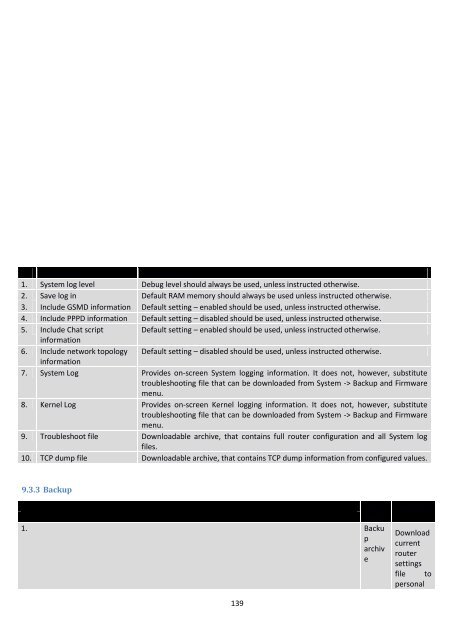RUT240_manual_v1_9
Create successful ePaper yourself
Turn your PDF publications into a flip-book with our unique Google optimized e-Paper software.
Field name<br />
Explanation<br />
1. System log level Debug level should always be used, unless instructed otherwise.<br />
2. Save log in Default RAM memory should always be used unless instructed otherwise.<br />
3. Include GSMD information Default setting – enabled should be used, unless instructed otherwise.<br />
4. Include PPPD information Default setting – disabled should be used, unless instructed otherwise.<br />
5. Include Chat script Default setting – enabled should be used, unless instructed otherwise.<br />
information<br />
6. Include network topology Default setting – disabled should be used, unless instructed otherwise.<br />
information<br />
7. System Log Provides on-screen System logging information. It does not, however, substitute<br />
troubleshooting file that can be downloaded from System -> Backup and Firmware<br />
menu.<br />
8. Kernel Log Provides on-screen Kernel logging information. It does not, however, substitute<br />
troubleshooting file that can be downloaded from System -> Backup and Firmware<br />
menu.<br />
9. Troubleshoot file Downloadable archive, that contains full router configuration and all System log<br />
files.<br />
10. TCP dump file Downloadable archive, that contains TCP dump information from configured values.<br />
9.3.3 Backup<br />
Field<br />
name<br />
1. Backu<br />
p<br />
archiv<br />
e<br />
Explanati<br />
on<br />
Download<br />
current<br />
router<br />
settings<br />
file to<br />
personal<br />
139