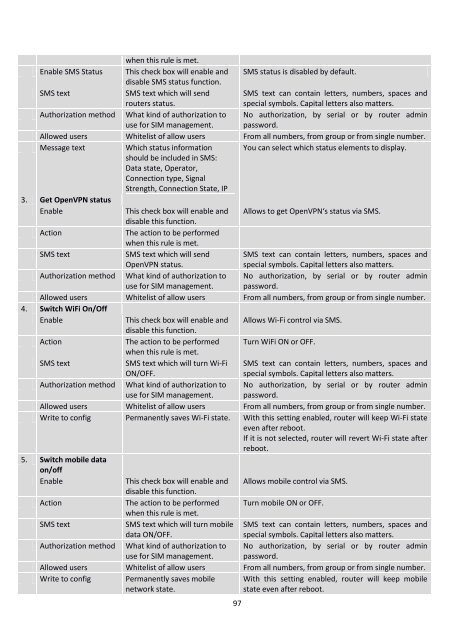RUT240_manual_v1_9
You also want an ePaper? Increase the reach of your titles
YUMPU automatically turns print PDFs into web optimized ePapers that Google loves.
when this rule is met.<br />
Enable SMS Status This check box will enable and SMS status is disabled by default.<br />
disable SMS status function.<br />
SMS text<br />
SMS text which will send<br />
routers status.<br />
SMS text can contain letters, numbers, spaces and<br />
special symbols. Capital letters also matters.<br />
Authorization method What kind of authorization to<br />
use for SIM management.<br />
No authorization, by serial or by router admin<br />
password.<br />
Allowed users Whitelist of allow users From all numbers, from group or from single number.<br />
Message text<br />
Which status information You can select which status elements to display.<br />
should be included in SMS:<br />
Data state, Operator,<br />
Connection type, Signal<br />
Strength, Connection State, IP<br />
3. Get OpenVPN status<br />
Enable<br />
This check box will enable and Allows to get OpenVPN‘s status via SMS.<br />
disable this function.<br />
Action<br />
The action to be performed<br />
when this rule is met.<br />
SMS text<br />
SMS text which will send<br />
OpenVPN status.<br />
SMS text can contain letters, numbers, spaces and<br />
special symbols. Capital letters also matters.<br />
Authorization method What kind of authorization to<br />
use for SIM management.<br />
No authorization, by serial or by router admin<br />
password.<br />
Allowed users Whitelist of allow users From all numbers, from group or from single number.<br />
4. Switch WiFi On/Off<br />
Enable<br />
This check box will enable and Allows Wi-Fi control via SMS.<br />
disable this function.<br />
Action<br />
The action to be performed Turn WiFi ON or OFF.<br />
when this rule is met.<br />
SMS text<br />
SMS text which will turn Wi-Fi<br />
ON/OFF.<br />
SMS text can contain letters, numbers, spaces and<br />
special symbols. Capital letters also matters.<br />
Authorization method What kind of authorization to<br />
use for SIM management.<br />
No authorization, by serial or by router admin<br />
password.<br />
Allowed users Whitelist of allow users From all numbers, from group or from single number.<br />
Write to config Permanently saves Wi-Fi state. With this setting enabled, router will keep Wi-Fi state<br />
even after reboot.<br />
If it is not selected, router will revert Wi-Fi state after<br />
reboot.<br />
5. Switch mobile data<br />
on/off<br />
Enable<br />
This check box will enable and Allows mobile control via SMS.<br />
disable this function.<br />
Action<br />
The action to be performed Turn mobile ON or OFF.<br />
when this rule is met.<br />
SMS text<br />
SMS text which will turn mobile<br />
data ON/OFF.<br />
SMS text can contain letters, numbers, spaces and<br />
special symbols. Capital letters also matters.<br />
Authorization method What kind of authorization to<br />
use for SIM management.<br />
No authorization, by serial or by router admin<br />
password.<br />
Allowed users Whitelist of allow users From all numbers, from group or from single number.<br />
Write to config<br />
Permanently saves mobile<br />
network state.<br />
97<br />
With this setting enabled, router will keep mobile<br />
state even after reboot.