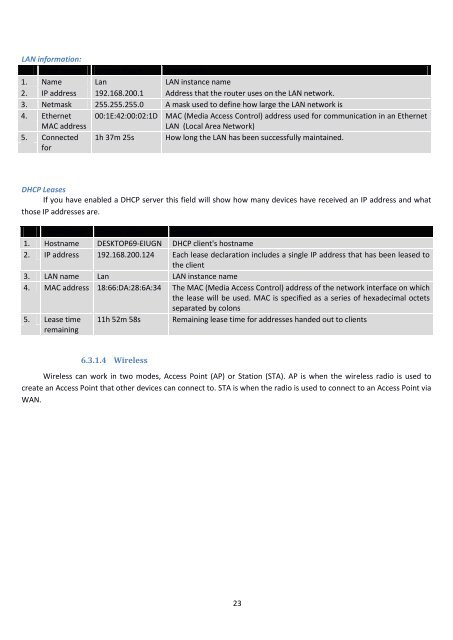RUT240_manual_v1_9
Create successful ePaper yourself
Turn your PDF publications into a flip-book with our unique Google optimized e-Paper software.
LAN information:<br />
Field Name Sample Value Explanation<br />
1. Name Lan LAN instance name<br />
2. IP address 192.168.200.1 Address that the router uses on the LAN network.<br />
3. Netmask 255.255.255.0 A mask used to define how large the LAN network is<br />
4. Ethernet<br />
MAC address<br />
00:1E:42:00:02:1D MAC (Media Access Control) address used for communication in an Ethernet<br />
LAN (Local Area Network)<br />
5. Connected<br />
for<br />
1h 37m 25s How long the LAN has been successfully maintained.<br />
DHCP Leases<br />
If you have enabled a DHCP server this field will show how many devices have received an IP address and what<br />
those IP addresses are.<br />
Field Name Sample Value Explanation<br />
1. Hostname DESKTOP69-EIUGN DHCP client's hostname<br />
2. IP address 192.168.200.124 Each lease declaration includes a single IP address that has been leased to<br />
the client<br />
3. LAN name Lan LAN instance name<br />
4. MAC address 18:66:DA:28:6A:34 The MAC (Media Access Control) address of the network interface on which<br />
the lease will be used. MAC is specified as a series of hexadecimal octets<br />
separated by colons<br />
5. Lease time<br />
remaining<br />
11h 52m 58s Remaining lease time for addresses handed out to clients<br />
6.3.1.4 Wireless<br />
Wireless can work in two modes, Access Point (AP) or Station (STA). AP is when the wireless radio is used to<br />
create an Access Point that other devices can connect to. STA is when the radio is used to connect to an Access Point via<br />
WAN.<br />
23