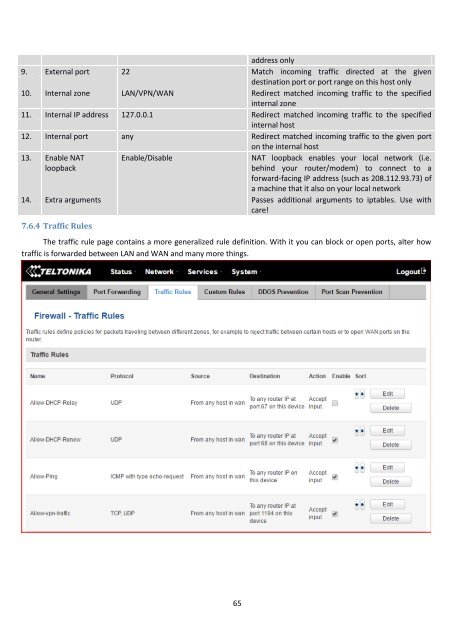RUT240_manual_v1_9
Create successful ePaper yourself
Turn your PDF publications into a flip-book with our unique Google optimized e-Paper software.
address only<br />
9. External port 22 Match incoming traffic directed at the given<br />
destination port or port range on this host only<br />
10. Internal zone LAN/VPN/WAN Redirect matched incoming traffic to the specified<br />
internal zone<br />
11. Internal IP address 127.0.0.1 Redirect matched incoming traffic to the specified<br />
internal host<br />
12. Internal port any Redirect matched incoming traffic to the given port<br />
on the internal host<br />
13. Enable NAT<br />
loopback<br />
Enable/Disable<br />
NAT loopback enables your local network (i.e.<br />
behind your router/modem) to connect to a<br />
forward-facing IP address (such as 208.112.93.73) of<br />
a machine that it also on your local network<br />
14. Extra arguments Passes additional arguments to iptables. Use with<br />
care!<br />
7.6.4 Traffic Rules<br />
The traffic rule page contains a more generalized rule definition. With it you can block or open ports, alter how<br />
traffic is forwarded between LAN and WAN and many more things.<br />
65