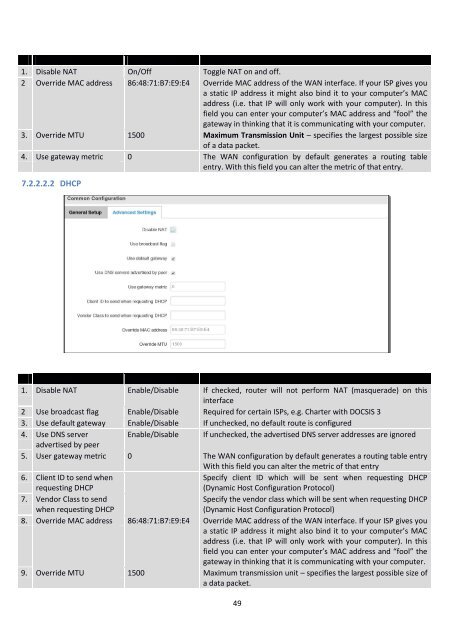RUT240_manual_v1_9
Create successful ePaper yourself
Turn your PDF publications into a flip-book with our unique Google optimized e-Paper software.
Field name Sample value Explanation<br />
1. Disable NAT On/Off Toggle NAT on and off.<br />
2 Override MAC address 86:48:71:B7:E9:E4 Override MAC address of the WAN interface. If your ISP gives you<br />
a static IP address it might also bind it to your computer’s MAC<br />
address (i.e. that IP will only work with your computer). In this<br />
field you can enter your computer’s MAC address and “fool” the<br />
gateway in thinking that it is communicating with your computer.<br />
3. Override MTU 1500 Maximum Transmission Unit – specifies the largest possible size<br />
of a data packet.<br />
4. Use gateway metric 0 The WAN configuration by default generates a routing table<br />
entry. With this field you can alter the metric of that entry.<br />
7.2.2.2.2 DHCP<br />
Field name Sample value Explanation<br />
1. Disable NAT Enable/Disable If checked, router will not perform NAT (masquerade) on this<br />
interface<br />
2 Use broadcast flag Enable/Disable Required for certain ISPs, e.g. Charter with DOCSIS 3<br />
3. Use default gateway Enable/Disable If unchecked, no default route is configured<br />
4. Use DNS server<br />
Enable/Disable If unchecked, the advertised DNS server addresses are ignored<br />
advertised by peer<br />
5. User gateway metric 0 The WAN configuration by default generates a routing table entry<br />
With this field you can alter the metric of that entry<br />
6. Client ID to send when<br />
requesting DHCP<br />
Specify client ID which will be sent when requesting DHCP<br />
(Dynamic Host Configuration Protocol)<br />
7. Vendor Class to send<br />
when requesting DHCP<br />
Specify the vendor class which will be sent when requesting DHCP<br />
(Dynamic Host Configuration Protocol)<br />
8. Override MAC address 86:48:71:B7:E9:E4 Override MAC address of the WAN interface. If your ISP gives you<br />
a static IP address it might also bind it to your computer’s MAC<br />
address (i.e. that IP will only work with your computer). In this<br />
field you can enter your computer’s MAC address and “fool” the<br />
gateway in thinking that it is communicating with your computer.<br />
9. Override MTU 1500 Maximum transmission unit – specifies the largest possible size of<br />
a data packet.<br />
49