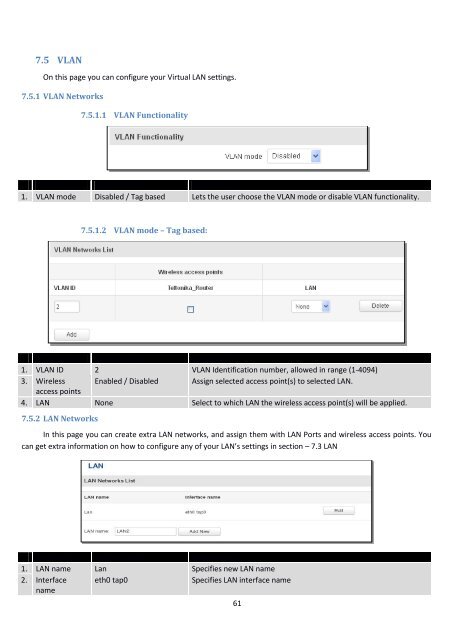RUT240_manual_v1_9
You also want an ePaper? Increase the reach of your titles
YUMPU automatically turns print PDFs into web optimized ePapers that Google loves.
7.5 VLAN<br />
On this page you can configure your Virtual LAN settings.<br />
7.5.1 VLAN Networks<br />
7.5.1.1 VLAN Functionality<br />
Field Name Sample Value Explanation<br />
1. VLAN mode Disabled / Tag based Lets the user choose the VLAN mode or disable VLAN functionality.<br />
7.5.1.2 VLAN mode – Tag based:<br />
Field Name Sample Value Explanation<br />
1. VLAN ID 2 VLAN Identification number, allowed in range (1-4094)<br />
3. Wireless Enabled / Disabled Assign selected access point(s) to selected LAN.<br />
access points<br />
4. LAN None Select to which LAN the wireless access point(s) will be applied.<br />
7.5.2 LAN Networks<br />
In this page you can create extra LAN networks, and assign them with LAN Ports and wireless access points. You<br />
can get extra information on how to configure any of your LAN’s settings in section – 7.3 LAN<br />
Field Name Sample Value Explanation<br />
1. LAN name Lan Specifies new LAN name<br />
2. Interface<br />
name<br />
eth0 tap0<br />
Specifies LAN interface name<br />
61