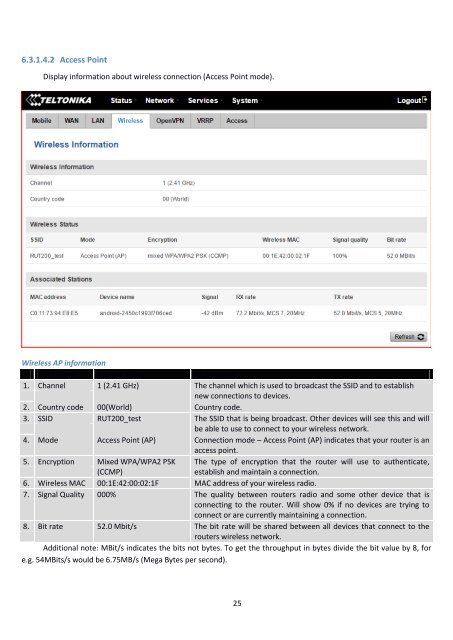RUT240_manual_v1_9
You also want an ePaper? Increase the reach of your titles
YUMPU automatically turns print PDFs into web optimized ePapers that Google loves.
6.3.1.4.2 Access Point<br />
Display information about wireless connection (Access Point mode).<br />
Wireless AP information<br />
Field Name Sample Value Explanation<br />
1. Channel 1 (2.41 GHz) The channel which is used to broadcast the SSID and to establish<br />
new connections to devices.<br />
2. Country code 00(World) Country code.<br />
3. SSID RUT200_test The SSID that is being broadcast. Other devices will see this and will<br />
be able to use to connect to your wireless network.<br />
4. Mode Access Point (AP) Connection mode – Access Point (AP) indicates that your router is an<br />
access point.<br />
5. Encryption Mixed WPA/WPA2 PSK<br />
(CCMP)<br />
The type of encryption that the router will use to authenticate,<br />
establish and maintain a connection.<br />
6. Wireless MAC 00:1E:42:00:02:1F MAC address of your wireless radio.<br />
7. Signal Quality 000% The quality between routers radio and some other device that is<br />
connecting to the router. Will show 0% if no devices are trying to<br />
connect or are currently maintaining a connection.<br />
8. Bit rate 52.0 Mbit/s The bit rate will be shared between all devices that connect to the<br />
routers wireless network.<br />
Additional note: MBit/s indicates the bits not bytes. To get the throughput in bytes divide the bit value by 8, for<br />
e.g. 54MBits/s would be 6.75MB/s (Mega Bytes per second).<br />
25