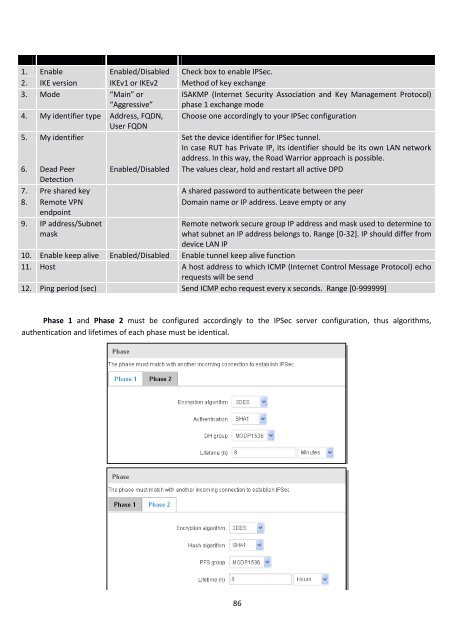RUT240_manual_v1_9
Create successful ePaper yourself
Turn your PDF publications into a flip-book with our unique Google optimized e-Paper software.
Field name Value Explanation<br />
1. Enable Enabled/Disabled Check box to enable IPSec.<br />
2. IKE version IKE<strong>v1</strong> or IKEv2 Method of key exchange<br />
3. Mode “Main” or<br />
“Aggressive”<br />
ISAKMP (Internet Security Association and Key Management Protocol)<br />
phase 1 exchange mode<br />
4. My identifier type Address, FQDN, Choose one accordingly to your IPSec configuration<br />
User FQDN<br />
5. My identifier Set the device identifier for IPSec tunnel.<br />
In case RUT has Private IP, its identifier should be its own LAN network<br />
address. In this way, the Road Warrior approach is possible.<br />
6. Dead Peer Enabled/Disabled The values clear, hold and restart all active DPD<br />
Detection<br />
7. Pre shared key A shared password to authenticate between the peer<br />
8. Remote VPN<br />
endpoint<br />
Domain name or IP address. Leave empty or any<br />
9. IP address/Subnet<br />
mask<br />
Remote network secure group IP address and mask used to determine to<br />
what subnet an IP address belongs to. Range [0-32]. IP should differ from<br />
device LAN IP<br />
10. Enable keep alive Enabled/Disabled Enable tunnel keep alive function<br />
11. Host A host address to which ICMP (Internet Control Message Protocol) echo<br />
requests will be send<br />
12. Ping period (sec) Send ICMP echo request every x seconds. Range [0-999999]<br />
Phase 1 and Phase 2 must be configured accordingly to the IPSec server configuration, thus algorithms,<br />
authentication and lifetimes of each phase must be identical.<br />
86