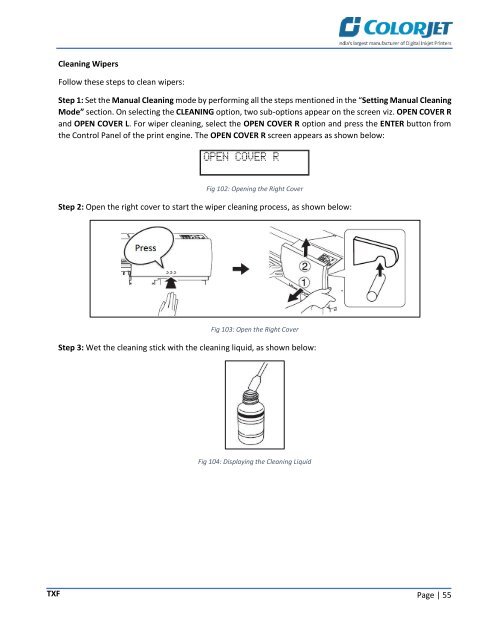TXF_UserManual
Create successful ePaper yourself
Turn your PDF publications into a flip-book with our unique Google optimized e-Paper software.
Cleaning Wipers<br />
Follow these steps to clean wipers:<br />
Step 1: Set the Manual Cleaning mode by performing all the steps mentioned in the “Setting Manual Cleaning<br />
Mode” section. On selecting the CLEANING option, two sub-options appear on the screen viz. OPEN COVER R<br />
and OPEN COVER L. For wiper cleaning, select the OPEN COVER R option and press the ENTER button from<br />
the Control Panel of the print engine. The OPEN COVER R screen appears as shown below:<br />
Fig 102: Opening the Right Cover<br />
Step 2: Open the right cover to start the wiper cleaning process, as shown below:<br />
Fig 103: Open the Right Cover<br />
Step 3: Wet the cleaning stick with the cleaning liquid, as shown below:<br />
Fig 104: Displaying the Cleaning Liquid<br />
<strong>TXF</strong><br />
Page | 55