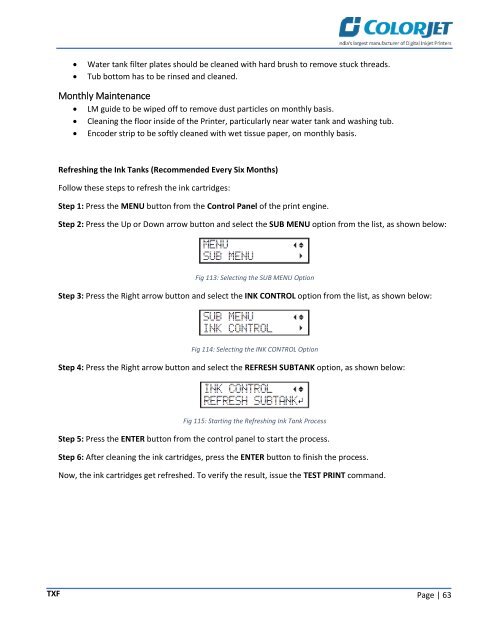TXF_UserManual
Create successful ePaper yourself
Turn your PDF publications into a flip-book with our unique Google optimized e-Paper software.
Water tank filter plates should be cleaned with hard brush to remove stuck threads.<br />
Tub bottom has to be rinsed and cleaned.<br />
Monthly Maintenance<br />
LM guide to be wiped off to remove dust particles on monthly basis.<br />
Cleaning the floor inside of the Printer, particularly near water tank and washing tub.<br />
Encoder strip to be softly cleaned with wet tissue paper, on monthly basis.<br />
Refreshing the Ink Tanks (Recommended Every Six Months)<br />
Follow these steps to refresh the ink cartridges:<br />
Step 1: Press the MENU button from the Control Panel of the print engine.<br />
Step 2: Press the Up or Down arrow button and select the SUB MENU option from the list, as shown below:<br />
Fig 113: Selecting the SUB MENU Option<br />
Step 3: Press the Right arrow button and select the INK CONTROL option from the list, as shown below:<br />
Fig 114: Selecting the INK CONTROL Option<br />
Step 4: Press the Right arrow button and select the REFRESH SUBTANK option, as shown below:<br />
Fig 115: Starting the Refreshing Ink Tank Process<br />
Step 5: Press the ENTER button from the control panel to start the process.<br />
Step 6: After cleaning the ink cartridges, press the ENTER button to finish the process.<br />
Now, the ink cartridges get refreshed. To verify the result, issue the TEST PRINT command.<br />
<strong>TXF</strong><br />
Page | 63