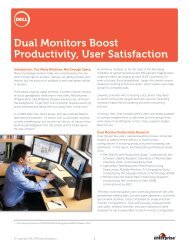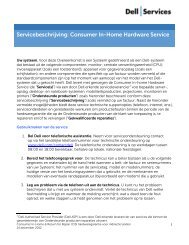Virtualization using XenEnterprise with Dell PowerEdge Servers and ...
Virtualization using XenEnterprise with Dell PowerEdge Servers and ...
Virtualization using XenEnterprise with Dell PowerEdge Servers and ...
You also want an ePaper? Increase the reach of your titles
YUMPU automatically turns print PDFs into web optimized ePapers that Google loves.
1 Introduction<br />
Server <strong>Virtualization</strong> is fast becoming a fore-front technology in datacenters. <strong>Dell</strong><br />
<strong>PowerEdge</strong> servers <strong>and</strong> storage coupled <strong>with</strong> <strong>XenEnterprise</strong> software from<br />
XenSource provide a compelling solution to realize a scalable <strong>and</strong> dynamic virtual<br />
datacenter. This paper describes an overview of XenSource’s <strong>XenEnterprise</strong> virtualization<br />
software <strong>and</strong> the installation <strong>and</strong> configuration steps for <strong>XenEnterprise</strong> on <strong>Dell</strong> <strong>PowerEdge</strong><br />
servers <strong>and</strong> <strong>using</strong> <strong>Dell</strong> OpenManage to manage the <strong>XenEnterprise</strong> hosts.<br />
2 <strong>Virtualization</strong> <strong>with</strong> Xen<br />
2.1 Open Source Xen Hypervisor<br />
With Xen virtualization, a thin software layer known as the Xen hypervisor is inserted<br />
between the server’s hardware <strong>and</strong> the operating system. This provides an abstraction layer<br />
that allows each physical server to run one or more “virtual machines” or “guests”,<br />
effectively decoupling the operating system <strong>and</strong> its applications from the underlying<br />
physical server.<br />
Xen enables IT managers to increase utilization of server resources, achieve server<br />
consolidation, scale their test & development environments, <strong>and</strong> achieve greater business<br />
continuity through dynamic provisioning.<br />
2.2 Paravirtualization vs. Emulation-Translation <strong>Virtualization</strong><br />
First generation hypervisors present each virtual machine <strong>with</strong> an emulated hardware layer<br />
that offers the guest operating system the illusion of a st<strong>and</strong>ard server <strong>with</strong> well-known<br />
hardware devices. When a running guest attempts to control the hardware <strong>using</strong> privileged<br />
instructions, the hypervisor stops execution <strong>and</strong> emulates the legacy hardware device,<br />
hiding the real hardware underneath. It then patches the operating system code of the<br />
running guest, in real time, to make its future hardware accesses virtualization safe. Of<br />
course, this complexity impacts performance, much as emulated floating-point computation<br />
did prior to the implementation of hardware floating-point support.<br />
The Xen hypervisor introduced a powerful virtualization architecture called<br />
paravirtualization, pioneered by the XenSource founders. Paravirtualization can deliver<br />
near-native performance to virtual machines while ensuring that physical resources are<br />
fairly shared between them.<br />
In Xen, guests interface <strong>with</strong> the hypervisor via the hypercall API, rather than through<br />
hardware emulation. This allows the hypervisor <strong>and</strong> operating system to cooperate to<br />
optimally virtualize the underlying hardware <strong>and</strong> schedule guest CPU <strong>and</strong> I/O, resulting in<br />
outst<strong>and</strong>ing performance, security <strong>and</strong> portability.<br />
<strong>Dell</strong> Inc. 3 www.dell.com/virtualization