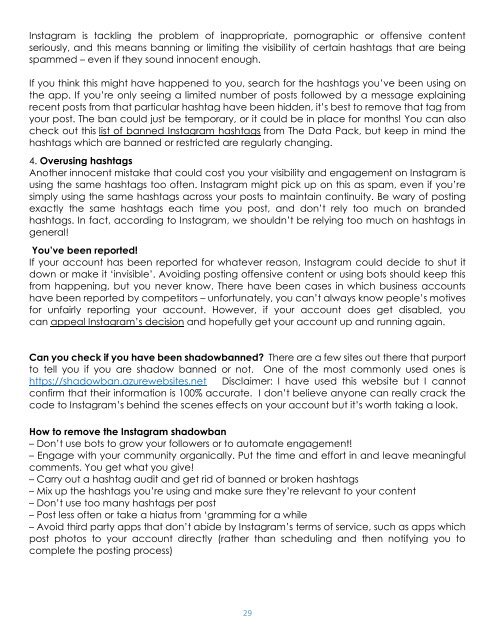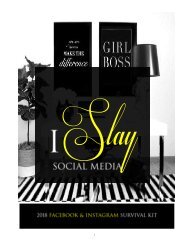Create successful ePaper yourself
Turn your PDF publications into a flip-book with our unique Google optimized e-Paper software.
Instagram is tackling the problem of inappropriate, pornographic or offensive content<br />
seriously, and this means banning or limiting the visibility of certain hashtags that are being<br />
spammed – even if they sound innocent enough.<br />
If you think this might have happened to you, search for the hashtags you’ve been using on<br />
the app. If you’re only seeing a limited number of posts followed by a message explaining<br />
recent posts from that particular hashtag have been hidden, it’s best to remove that tag from<br />
your post. The ban could just be temporary, or it could be in place for months! You can also<br />
check out this list of banned Instagram hashtags from The Data Pack, but keep in mind the<br />
hashtags which are banned or restricted are regularly changing.<br />
4. Overusing hashtags<br />
Another innocent mistake that could cost you your visibility and engagement on Instagram is<br />
using the same hashtags too often. Instagram might pick up on this as spam, even if you’re<br />
simply using the same hashtags across your posts to maintain continuity. Be wary of posting<br />
exactly the same hashtags each time you post, and don’t rely too much on branded<br />
hashtags. In fact, according to Instagram, we shouldn’t be relying too much on hashtags in<br />
general!<br />
You’ve been reported!<br />
If your account has been reported for whatever reason, Instagram could decide to shut it<br />
down or make it ‘invisible’. Avoiding posting offensive content or using bots should keep this<br />
from happening, but you never know. There have been cases in which business accounts<br />
have been reported by competitors – unfortunately, you can’t always know people’s motives<br />
for unfairly reporting your account. However, if your account does get disabled, you<br />
can appeal Instagram’s decision and hopefully get your account up and running again.<br />
Can you check if you have been shadowbanned? There are a few sites out there that purport<br />
to tell you if you are shadow banned or not. One of the most commonly used ones is<br />
https://shadowban.azurewebsites.net Disclaimer: I have used this website but I cannot<br />
confirm that their information is 100% accurate. I don’t believe anyone can really crack the<br />
code to Instagram’s behind the scenes effects on your account but it’s worth taking a look.<br />
How to remove the Instagram shadowban<br />
– Don’t use bots to grow your followers or to automate engagement!<br />
– Engage with your community organically. Put the time and effort in and leave meaningful<br />
comments. You get what you give!<br />
– Carry out a hashtag audit and get rid of banned or broken hashtags<br />
– Mix up the hashtags you’re using and make sure they’re relevant to your content<br />
– Don’t use too many hashtags per post<br />
– Post less often or take a hiatus from ‘gramming for a while<br />
– Avoid third party apps that don’t abide by Instagram’s terms of service, such as apps which<br />
post photos to your account directly (rather than scheduling and then notifying you to<br />
complete the posting process)<br />
29