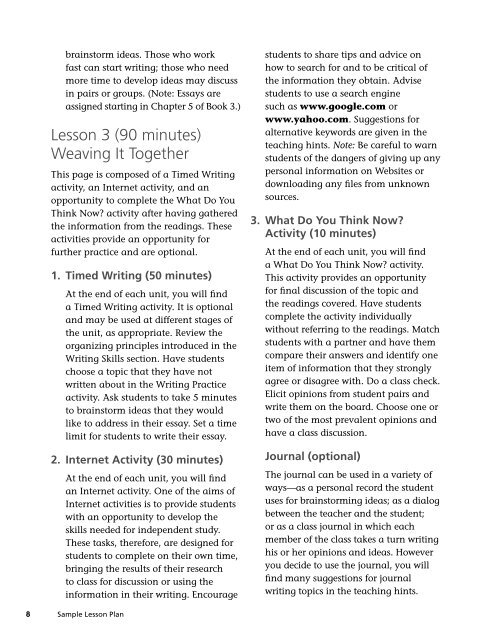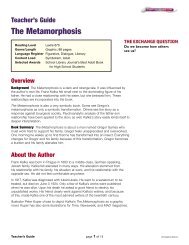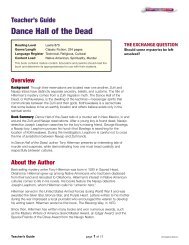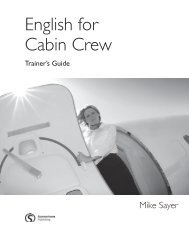Weaving It Together
Weaving It Together
Weaving It Together
You also want an ePaper? Increase the reach of your titles
YUMPU automatically turns print PDFs into web optimized ePapers that Google loves.
ainstorm ideas. Those who work<br />
fast can start writing; those who need<br />
more time to develop ideas may discuss<br />
in pairs or groups. (Note: Essays are<br />
assigned starting in Chapter 5 of Book 3.)<br />
Lesson 3 (90 minutes)<br />
<strong>Weaving</strong> <strong>It</strong> <strong>Together</strong><br />
This page is composed of a Timed Writing<br />
activity, an Internet activity, and an<br />
opportunity to complete the What Do You<br />
Think Now? activity after having gathered<br />
the information from the readings. These<br />
activities provide an opportunity for<br />
further practice and are optional.<br />
1. Timed Writing (50 minutes)<br />
At the end of each unit, you will fi nd<br />
a Timed Writing activity. <strong>It</strong> is optional<br />
and may be used at different stages of<br />
the unit, as appropriate. Review the<br />
organizing principles introduced in the<br />
Writing Skills section. Have students<br />
choose a topic that they have not<br />
written about in the Writing Practice<br />
activity. Ask students to take 5 minutes<br />
to brainstorm ideas that they would<br />
like to address in their essay. Set a time<br />
limit for students to write their essay.<br />
2. Internet Activity (30 minutes)<br />
At the end of each unit, you will fi nd<br />
an Internet activity. One of the aims of<br />
Internet activities is to provide students<br />
with an opportunity to develop the<br />
skills needed for independent study.<br />
These tasks, therefore, are designed for<br />
students to complete on their own time,<br />
bringing the results of their research<br />
to class for discussion or using the<br />
information in their writing. Encourage<br />
8 Sample Lesson Plan<br />
students to share tips and advice on<br />
how to search for and to be critical of<br />
the information they obtain. Advise<br />
students to use a search engine<br />
such as www.google.com or<br />
www.yahoo.com. Suggestions for<br />
alternative keywords are given in the<br />
teaching hints. Note: Be careful to warn<br />
students of the dangers of giving up any<br />
personal information on Websites or<br />
downloading any fi les from unknown<br />
sources.<br />
3. What Do You Think Now?<br />
Activity (10 minutes)<br />
At the end of each unit, you will fi nd<br />
a What Do You Think Now? activity.<br />
This activity provides an opportunity<br />
for fi nal discussion of the topic and<br />
the readings covered. Have students<br />
complete the activity individually<br />
without referring to the readings. Match<br />
students with a partner and have them<br />
compare their answers and identify one<br />
item of information that they strongly<br />
agree or disagree with. Do a class check.<br />
Elicit opinions from student pairs and<br />
write them on the board. Choose one or<br />
two of the most prevalent opinions and<br />
have a class discussion.<br />
Journal (optional)<br />
The journal can be used in a variety of<br />
ways—as a personal record the student<br />
uses for brainstorming ideas; as a dialog<br />
between the teacher and the student;<br />
or as a class journal in which each<br />
member of the class takes a turn writing<br />
his or her opinions and ideas. However<br />
you decide to use the journal, you will<br />
fi nd many suggestions for journal<br />
writing topics in the teaching hints.<br />
00238-X_006-073.indd 8 11/12/09 8:39 PM