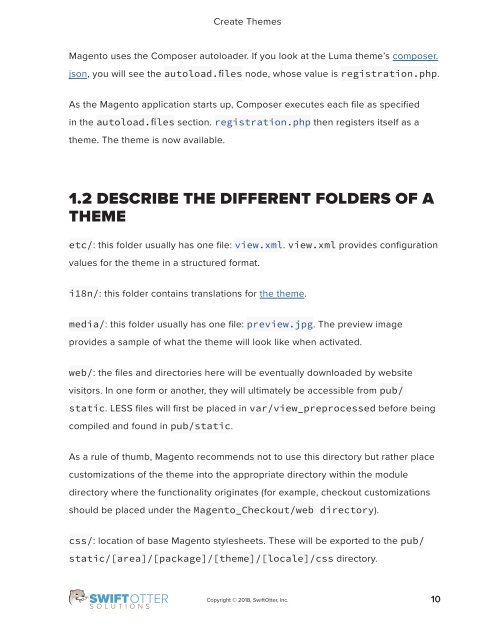frontend-developer-1
Create successful ePaper yourself
Turn your PDF publications into a flip-book with our unique Google optimized e-Paper software.
Create Themes<br />
Magento uses the Composer autoloader. If you look at the Luma theme’s composer.<br />
json, you will see the autoload.files node, whose value is registration.php.<br />
As the Magento application starts up, Composer executes each file as specified<br />
in the autoload.files section. registration.php then registers itself as a<br />
theme. The theme is now available.<br />
1.2 DESCRIBE THE DIFFERENT FOLDERS OF A<br />
THEME<br />
etc/: this folder usually has one file: view.xml. view.xml provides configuration<br />
values for the theme in a structured format.<br />
i18n/: this folder contains translations for the theme.<br />
media/: this folder usually has one file: preview.jpg. The preview image<br />
provides a sample of what the theme will look like when activated.<br />
web/: the files and directories here will be eventually downloaded by website<br />
visitors. In one form or another, they will ultimately be accessible from pub/<br />
static. LESS files will first be placed in var/view_preprocessed before being<br />
compiled and found in pub/static.<br />
As a rule of thumb, Magento recommends not to use this directory but rather place<br />
customizations of the theme into the appropriate directory within the module<br />
directory where the functionality originates (for example, checkout customizations<br />
should be placed under the Magento_Checkout/web directory).<br />
css/: location of base Magento stylesheets. These will be exported to the pub/<br />
static/[area]/[package]/[theme]/[locale]/css directory.<br />
Copyright © 2018, SwiftOtter, Inc.<br />
10