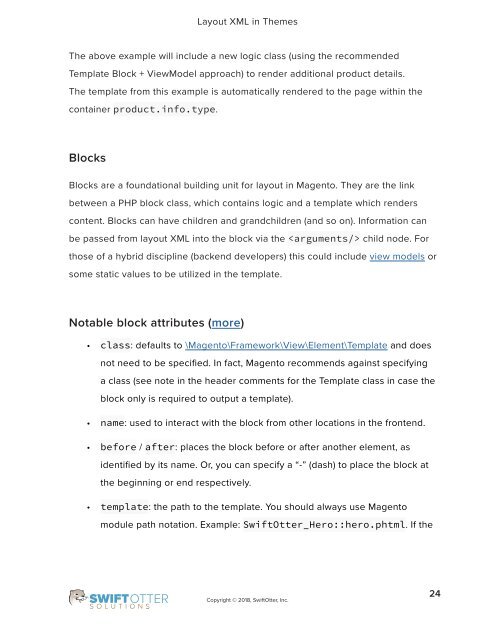frontend-developer-1
Create successful ePaper yourself
Turn your PDF publications into a flip-book with our unique Google optimized e-Paper software.
Layout XML in Themes<br />
The above example will include a new logic class (using the recommended<br />
Template Block + ViewModel approach) to render additional product details.<br />
The template from this example is automatically rendered to the page within the<br />
container product.info.type.<br />
Blocks<br />
Blocks are a foundational building unit for layout in Magento. They are the link<br />
between a PHP block class, which contains logic and a template which renders<br />
content. Blocks can have children and grandchildren (and so on). Information can<br />
be passed from layout XML into the block via the child node. For<br />
those of a hybrid discipline (backend <strong>developer</strong>s) this could include view models or<br />
some static values to be utilized in the template.<br />
Notable block attributes (more)<br />
• class: defaults to \Magento\Framework\View\Element\Template and does<br />
not need to be specified. In fact, Magento recommends against specifying<br />
a class (see note in the header comments for the Template class in case the<br />
block only is required to output a template).<br />
• name: used to interact with the block from other locations in the <strong>frontend</strong>.<br />
• before / after: places the block before or after another element, as<br />
identified by its name. Or, you can specify a “-” (dash) to place the block at<br />
the beginning or end respectively.<br />
• template: the path to the template. You should always use Magento<br />
module path notation. Example: SwiftOtter_Hero::hero.phtml. If the<br />
Copyright © 2018, SwiftOtter, Inc.<br />
24