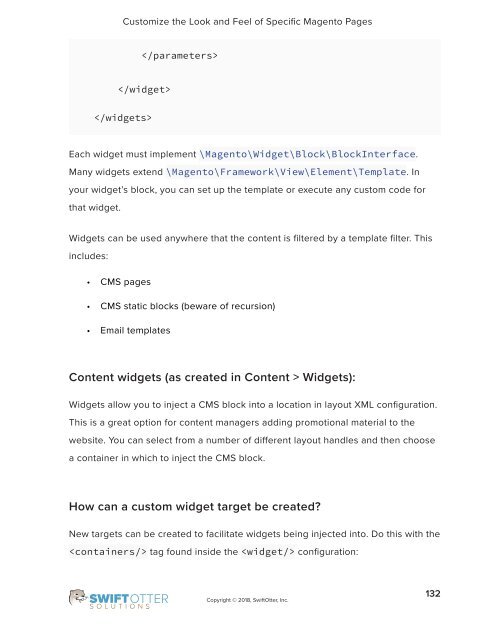frontend-developer-1
Create successful ePaper yourself
Turn your PDF publications into a flip-book with our unique Google optimized e-Paper software.
Customize the Look and Feel of Specific Magento Pages<br />
<br />
<br />
<br />
Each widget must implement \Magento\Widget\Block\BlockInterface.<br />
Many widgets extend \Magento\Framework\View\Element\Template. In<br />
your widget’s block, you can set up the template or execute any custom code for<br />
that widget.<br />
Widgets can be used anywhere that the content is filtered by a template filter. This<br />
includes:<br />
• CMS pages<br />
• CMS static blocks (beware of recursion)<br />
• Email templates<br />
Content widgets (as created in Content > Widgets):<br />
Widgets allow you to inject a CMS block into a location in layout XML configuration.<br />
This is a great option for content managers adding promotional material to the<br />
website. You can select from a number of different layout handles and then choose<br />
a container in which to inject the CMS block.<br />
How can a custom widget target be created?<br />
New targets can be created to facilitate widgets being injected into. Do this with the<br />
tag found inside the configuration:<br />
Copyright © 2018, SwiftOtter, Inc.<br />
132