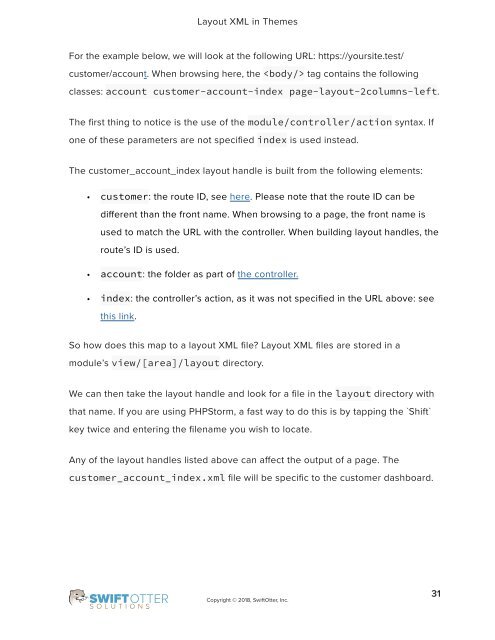frontend-developer-1
You also want an ePaper? Increase the reach of your titles
YUMPU automatically turns print PDFs into web optimized ePapers that Google loves.
Layout XML in Themes<br />
For the example below, we will look at the following URL: https://yoursite.test/<br />
customer/account. When browsing here, the tag contains the following<br />
classes: account customer-account-index page-layout-2columns-left.<br />
The first thing to notice is the use of the module/controller/action syntax. If<br />
one of these parameters are not specified index is used instead.<br />
The customer_account_index layout handle is built from the following elements:<br />
• customer: the route ID, see here. Please note that the route ID can be<br />
different than the front name. When browsing to a page, the front name is<br />
used to match the URL with the controller. When building layout handles, the<br />
route’s ID is used.<br />
• account: the folder as part of the controller.<br />
• index: the controller’s action, as it was not specified in the URL above: see<br />
this link.<br />
So how does this map to a layout XML file? Layout XML files are stored in a<br />
module’s view/[area]/layout directory.<br />
We can then take the layout handle and look for a file in the layout directory with<br />
that name. If you are using PHPStorm, a fast way to do this is by tapping the `Shift`<br />
key twice and entering the filename you wish to locate.<br />
Any of the layout handles listed above can affect the output of a page. The<br />
customer_account_index.xml file will be specific to the customer dashboard.<br />
Copyright © 2018, SwiftOtter, Inc.<br />
31