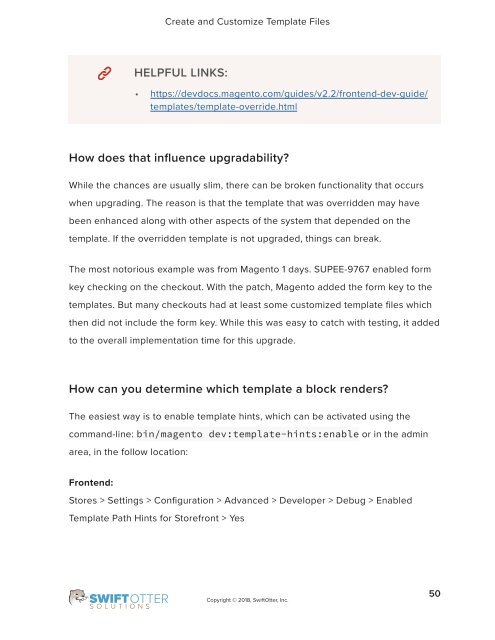frontend-developer-1
You also want an ePaper? Increase the reach of your titles
YUMPU automatically turns print PDFs into web optimized ePapers that Google loves.
Create and Customize Template Files<br />
HELPFUL LINKS:<br />
• https://devdocs.magento.com/guides/v2.2/<strong>frontend</strong>-dev-guide/<br />
templates/template-override.html<br />
How does that influence upgradability?<br />
While the chances are usually slim, there can be broken functionality that occurs<br />
when upgrading. The reason is that the template that was overridden may have<br />
been enhanced along with other aspects of the system that depended on the<br />
template. If the overridden template is not upgraded, things can break.<br />
The most notorious example was from Magento 1 days. SUPEE-9767 enabled form<br />
key checking on the checkout. With the patch, Magento added the form key to the<br />
templates. But many checkouts had at least some customized template files which<br />
then did not include the form key. While this was easy to catch with testing, it added<br />
to the overall implementation time for this upgrade.<br />
How can you determine which template a block renders?<br />
The easiest way is to enable template hints, which can be activated using the<br />
command-line: bin/magento dev:template-hints:enable or in the admin<br />
area, in the follow location:<br />
Frontend:<br />
Stores > Settings > Configuration > Advanced > Developer > Debug > Enabled<br />
Template Path Hints for Storefront > Yes<br />
Copyright © 2018, SwiftOtter, Inc.<br />
50