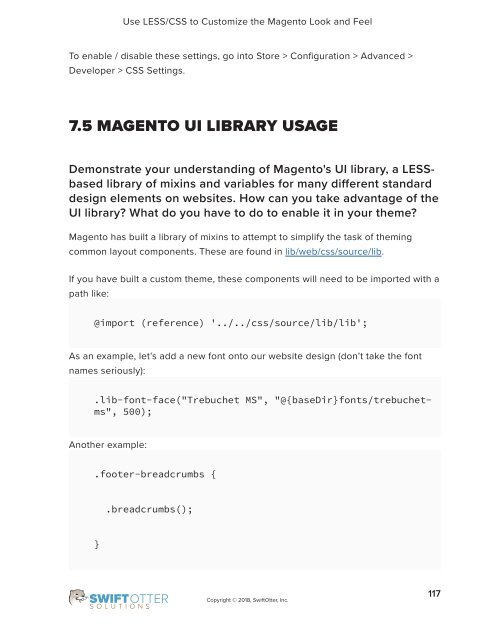frontend-developer-1
You also want an ePaper? Increase the reach of your titles
YUMPU automatically turns print PDFs into web optimized ePapers that Google loves.
Use LESS/CSS to Customize the Magento Look and Feel<br />
To enable / disable these settings, go into Store > Configuration > Advanced ><br />
Developer > CSS Settings.<br />
7.5 MAGENTO UI LIBRARY USAGE<br />
Demonstrate your understanding of Magento's UI library, a LESSbased<br />
library of mixins and variables for many different standard<br />
design elements on websites. How can you take advantage of the<br />
UI library? What do you have to do to enable it in your theme?<br />
Magento has built a library of mixins to attempt to simplify the task of theming<br />
common layout components. These are found in lib/web/css/source/lib.<br />
If you have built a custom theme, these components will need to be imported with a<br />
path like:<br />
@import (reference) '../../css/source/lib/lib';<br />
As an example, let’s add a new font onto our website design (don’t take the font<br />
names seriously):<br />
.lib-font-face("Trebuchet MS", "@{baseDir}fonts/trebuchetms",<br />
500);<br />
Another example:<br />
.footer-breadcrumbs {<br />
.breadcrumbs();<br />
}<br />
Copyright © 2018, SwiftOtter, Inc.<br />
117