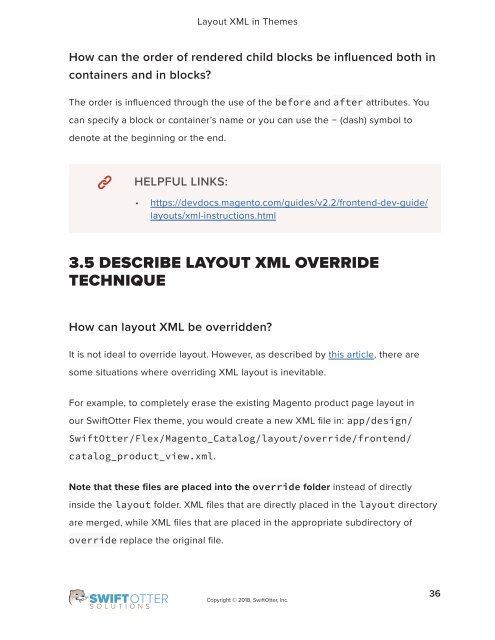frontend-developer-1
Create successful ePaper yourself
Turn your PDF publications into a flip-book with our unique Google optimized e-Paper software.
Layout XML in Themes<br />
How can the order of rendered child blocks be influenced both in<br />
containers and in blocks?<br />
The order is influenced through the use of the before and after attributes. You<br />
can specify a block or container’s name or you can use the - (dash) symbol to<br />
denote at the beginning or the end.<br />
HELPFUL LINKS:<br />
• https://devdocs.magento.com/guides/v2.2/<strong>frontend</strong>-dev-guide/<br />
layouts/xml-instructions.html<br />
3.5 DESCRIBE LAYOUT XML OVERRIDE<br />
TECHNIQUE<br />
How can layout XML be overridden?<br />
It is not ideal to override layout. However, as described by this article, there are<br />
some situations where overriding XML layout is inevitable.<br />
For example, to completely erase the existing Magento product page layout in<br />
our SwiftOtter Flex theme, you would create a new XML file in: app/design/<br />
SwiftOtter/Flex/Magento_Catalog/layout/override/<strong>frontend</strong>/<br />
catalog_product_view.xml.<br />
Note that these files are placed into the override folder instead of directly<br />
inside the layout folder. XML files that are directly placed in the layout directory<br />
are merged, while XML files that are placed in the appropriate subdirectory of<br />
override replace the original file.<br />
Copyright © 2018, SwiftOtter, Inc.<br />
36