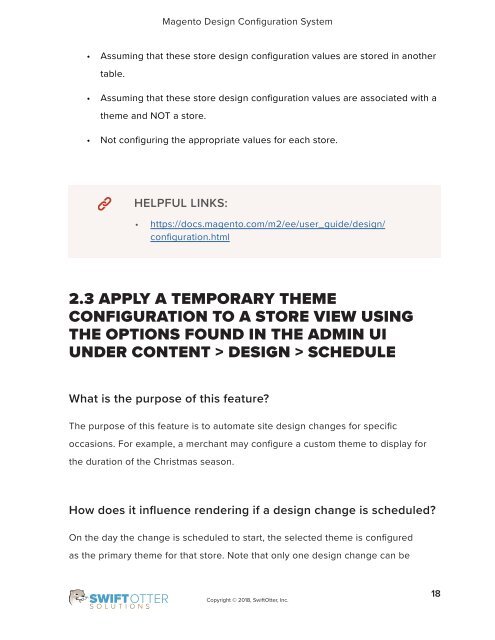frontend-developer-1
Create successful ePaper yourself
Turn your PDF publications into a flip-book with our unique Google optimized e-Paper software.
Magento Design Configuration System<br />
• Assuming that these store design configuration values are stored in another<br />
table.<br />
• Assuming that these store design configuration values are associated with a<br />
theme and NOT a store.<br />
• Not configuring the appropriate values for each store.<br />
HELPFUL LINKS:<br />
• https://docs.magento.com/m2/ee/user_guide/design/<br />
configuration.html<br />
2.3 APPLY A TEMPORARY THEME<br />
CONFIGURATION TO A STORE VIEW USING<br />
THE OPTIONS FOUND IN THE ADMIN UI<br />
UNDER CONTENT > DESIGN > SCHEDULE<br />
What is the purpose of this feature?<br />
The purpose of this feature is to automate site design changes for specific<br />
occasions. For example, a merchant may configure a custom theme to display for<br />
the duration of the Christmas season.<br />
How does it influence rendering if a design change is scheduled?<br />
On the day the change is scheduled to start, the selected theme is configured<br />
as the primary theme for that store. Note that only one design change can be<br />
Copyright © 2018, SwiftOtter, Inc.<br />
18