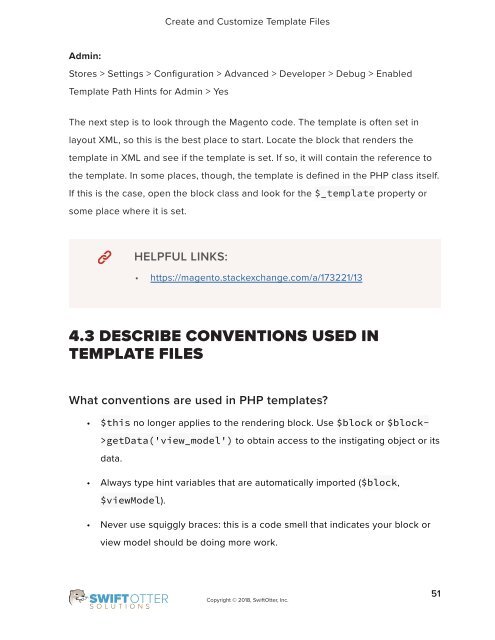frontend-developer-1
You also want an ePaper? Increase the reach of your titles
YUMPU automatically turns print PDFs into web optimized ePapers that Google loves.
Create and Customize Template Files<br />
Admin:<br />
Stores > Settings > Configuration > Advanced > Developer > Debug > Enabled<br />
Template Path Hints for Admin > Yes<br />
The next step is to look through the Magento code. The template is often set in<br />
layout XML, so this is the best place to start. Locate the block that renders the<br />
template in XML and see if the template is set. If so, it will contain the reference to<br />
the template. In some places, though, the template is defined in the PHP class itself.<br />
If this is the case, open the block class and look for the $_template property or<br />
some place where it is set.<br />
HELPFUL LINKS:<br />
• https://magento.stackexchange.com/a/173221/13<br />
4.3 DESCRIBE CONVENTIONS USED IN<br />
TEMPLATE FILES<br />
What conventions are used in PHP templates?<br />
• $this no longer applies to the rendering block. Use $block or $block-<br />
>getData('view_model') to obtain access to the instigating object or its<br />
data.<br />
• Always type hint variables that are automatically imported ($block,<br />
$viewModel).<br />
• Never use squiggly braces: this is a code smell that indicates your block or<br />
view model should be doing more work.<br />
Copyright © 2018, SwiftOtter, Inc.<br />
51