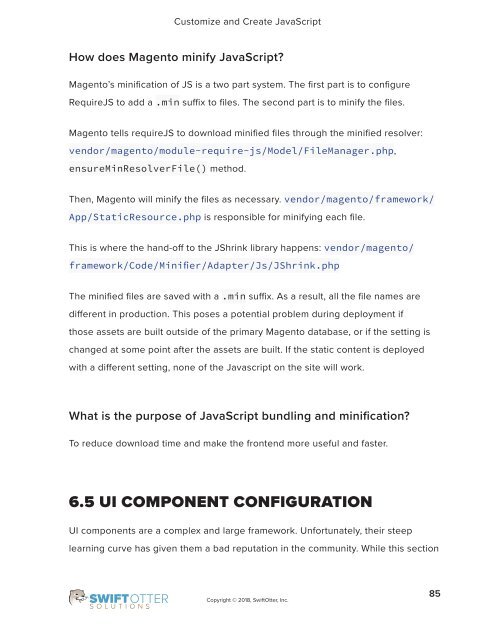frontend-developer-1
Create successful ePaper yourself
Turn your PDF publications into a flip-book with our unique Google optimized e-Paper software.
Customize and Create JavaScript<br />
How does Magento minify JavaScript?<br />
Magento’s minification of JS is a two part system. The first part is to configure<br />
RequireJS to add a .min suffix to files. The second part is to minify the files.<br />
Magento tells requireJS to download minified files through the minified resolver:<br />
vendor/magento/module-require-js/Model/FileManager.php,<br />
ensureMinResolverFile() method.<br />
Then, Magento will minify the files as necessary. vendor/magento/framework/<br />
App/StaticResource.php is responsible for minifying each file.<br />
This is where the hand-off to the JShrink library happens: vendor/magento/<br />
framework/Code/Minifier/Adapter/Js/JShrink.php<br />
The minified files are saved with a .min suffix. As a result, all the file names are<br />
different in production. This poses a potential problem during deployment if<br />
those assets are built outside of the primary Magento database, or if the setting is<br />
changed at some point after the assets are built. If the static content is deployed<br />
with a different setting, none of the Javascript on the site will work.<br />
What is the purpose of JavaScript bundling and minification?<br />
To reduce download time and make the <strong>frontend</strong> more useful and faster.<br />
6.5 UI COMPONENT CONFIGURATION<br />
UI components are a complex and large framework. Unfortunately, their steep<br />
learning curve has given them a bad reputation in the community. While this section<br />
Copyright © 2018, SwiftOtter, Inc.<br />
85