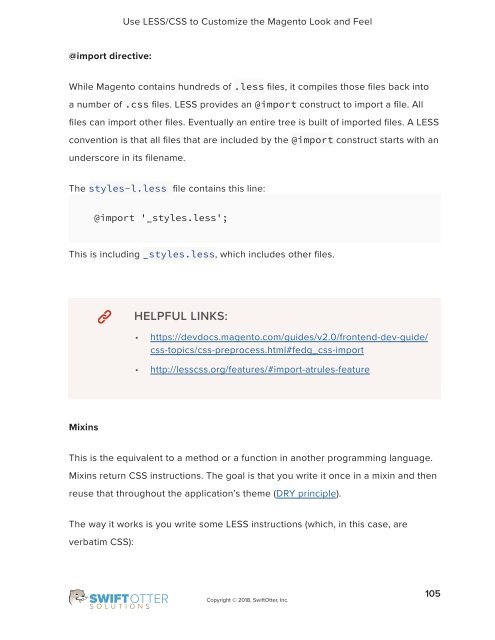frontend-developer-1
You also want an ePaper? Increase the reach of your titles
YUMPU automatically turns print PDFs into web optimized ePapers that Google loves.
Use LESS/CSS to Customize the Magento Look and Feel<br />
@import directive:<br />
While Magento contains hundreds of .less files, it compiles those files back into<br />
a number of .css files. LESS provides an @import construct to import a file. All<br />
files can import other files. Eventually an entire tree is built of imported files. A LESS<br />
convention is that all files that are included by the @import construct starts with an<br />
underscore in its filename.<br />
The styles-l.less file contains this line:<br />
@import '_styles.less';<br />
This is including _styles.less, which includes other files.<br />
HELPFUL LINKS:<br />
• https://devdocs.magento.com/guides/v2.0/<strong>frontend</strong>-dev-guide/<br />
css-topics/css-preprocess.html#fedg_css-import<br />
• http://lesscss.org/features/#import-atrules-feature<br />
Mixins<br />
This is the equivalent to a method or a function in another programming language.<br />
Mixins return CSS instructions. The goal is that you write it once in a mixin and then<br />
reuse that throughout the application’s theme (DRY principle).<br />
The way it works is you write some LESS instructions (which, in this case, are<br />
verbatim CSS):<br />
Copyright © 2018, SwiftOtter, Inc.<br />
105