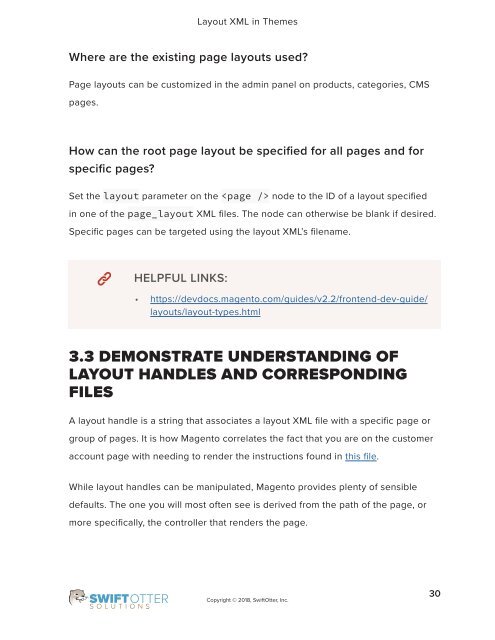frontend-developer-1
Create successful ePaper yourself
Turn your PDF publications into a flip-book with our unique Google optimized e-Paper software.
Layout XML in Themes<br />
Where are the existing page layouts used?<br />
Page layouts can be customized in the admin panel on products, categories, CMS<br />
pages.<br />
How can the root page layout be specified for all pages and for<br />
specific pages?<br />
Set the layout parameter on the node to the ID of a layout specified<br />
in one of the page_layout XML files. The node can otherwise be blank if desired.<br />
Specific pages can be targeted using the layout XML’s filename.<br />
HELPFUL LINKS:<br />
• https://devdocs.magento.com/guides/v2.2/<strong>frontend</strong>-dev-guide/<br />
layouts/layout-types.html<br />
3.3 DEMONSTRATE UNDERSTANDING OF<br />
LAYOUT HANDLES AND CORRESPONDING<br />
FILES<br />
A layout handle is a string that associates a layout XML file with a specific page or<br />
group of pages. It is how Magento correlates the fact that you are on the customer<br />
account page with needing to render the instructions found in this file.<br />
While layout handles can be manipulated, Magento provides plenty of sensible<br />
defaults. The one you will most often see is derived from the path of the page, or<br />
more specifically, the controller that renders the page.<br />
Copyright © 2018, SwiftOtter, Inc.<br />
30