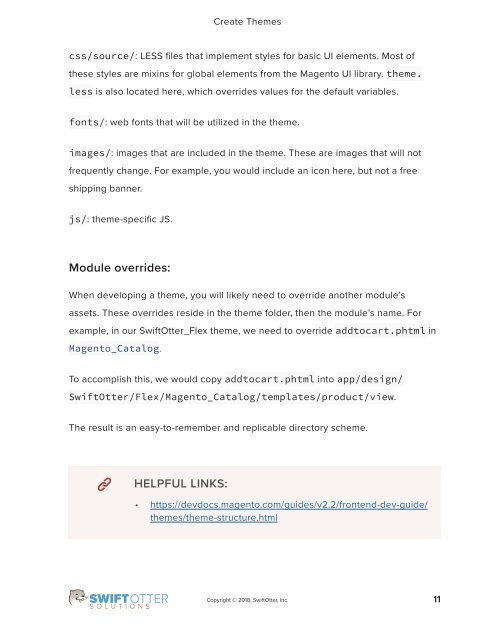frontend-developer-1
You also want an ePaper? Increase the reach of your titles
YUMPU automatically turns print PDFs into web optimized ePapers that Google loves.
Create Themes<br />
css/source/: LESS files that implement styles for basic UI elements. Most of<br />
these styles are mixins for global elements from the Magento UI library. theme.<br />
less is also located here, which overrides values for the default variables.<br />
fonts/: web fonts that will be utilized in the theme.<br />
images/: images that are included in the theme. These are images that will not<br />
frequently change. For example, you would include an icon here, but not a free<br />
shipping banner.<br />
js/: theme-specific JS.<br />
Module overrides:<br />
When developing a theme, you will likely need to override another module’s<br />
assets. These overrides reside in the theme folder, then the module’s name. For<br />
example, in our SwiftOtter_Flex theme, we need to override addtocart.phtml in<br />
Magento_Catalog.<br />
To accomplish this, we would copy addtocart.phtml into app/design/<br />
SwiftOtter/Flex/Magento_Catalog/templates/product/view.<br />
The result is an easy-to-remember and replicable directory scheme.<br />
HELPFUL LINKS:<br />
• https://devdocs.magento.com/guides/v2.2/<strong>frontend</strong>-dev-guide/<br />
themes/theme-structure.html<br />
Copyright © 2018, SwiftOtter, Inc.<br />
11