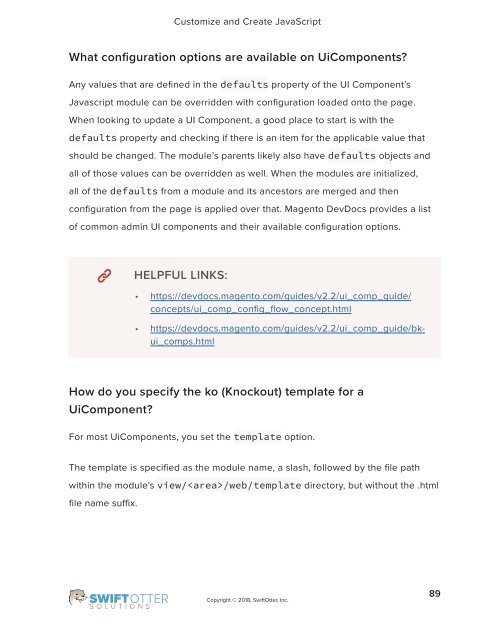frontend-developer-1
Create successful ePaper yourself
Turn your PDF publications into a flip-book with our unique Google optimized e-Paper software.
Customize and Create JavaScript<br />
What configuration options are available on UiComponents?<br />
Any values that are defined in the defaults property of the UI Component’s<br />
Javascript module can be overridden with configuration loaded onto the page.<br />
When looking to update a UI Component, a good place to start is with the<br />
defaults property and checking if there is an item for the applicable value that<br />
should be changed. The module’s parents likely also have defaults objects and<br />
all of those values can be overridden as well. When the modules are initialized,<br />
all of the defaults from a module and its ancestors are merged and then<br />
configuration from the page is applied over that. Magento DevDocs provides a list<br />
of common admin UI components and their available configuration options.<br />
HELPFUL LINKS:<br />
• https://devdocs.magento.com/guides/v2.2/ui_comp_guide/<br />
concepts/ui_comp_config_flow_concept.html<br />
• https://devdocs.magento.com/guides/v2.2/ui_comp_guide/bkui_comps.html<br />
How do you specify the ko (Knockout) template for a<br />
UiComponent?<br />
For most UiComponents, you set the template option.<br />
The template is specified as the module name, a slash, followed by the file path<br />
within the module's view//web/template directory, but without the .html<br />
file name suffix.<br />
Copyright © 2018, SwiftOtter, Inc.<br />
89