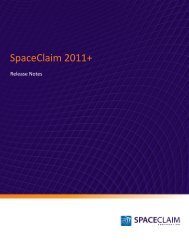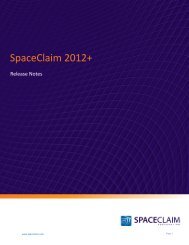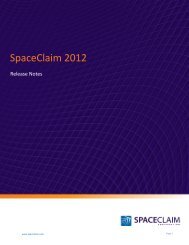SpaceClaim 2011 Release Notes
SpaceClaim 2011 Release Notes
SpaceClaim 2011 Release Notes
You also want an ePaper? Increase the reach of your titles
YUMPU automatically turns print PDFs into web optimized ePapers that Google loves.
4. Click one of the translation arrows and drag.<br />
www.spaceclaim.com<br />
<strong>SpaceClaim</strong> <strong>2011</strong> <strong>Release</strong> <strong>Notes</strong><br />
As you drag, a ghost mirror plane appears at the center of the Move handle, perpendicular to the<br />
direction you are dragging. Movements are mirrored about this plane. A ghost move handle is<br />
displayed on the other side of the virtual mirror plane to indicate the mirrored translation or<br />
rotation. Selected objects are moved symmetrically about the indicated plane.<br />
To reset the virtual mirror plane, change selection or toggle the Symmetric Move option.<br />
To move objects symmetrically with a fulcrum-selected mirror plane:<br />
1. Create a plane or planar face.<br />
2. Select one or more objects.<br />
3. Click the Move tool.<br />
4. Click Symmetric Move in the Move Options panel.<br />
5. Click the Fulcrum tool guide.<br />
6. Click the plane or planar face to specify the symmetry plane.<br />
Objects on the other side of the fulcrum plane with matching geometry are automatically<br />
detected and moved symmetrically about the plane.<br />
7. Drag a rotation or translation arrow on the move handle to modify the geometry symmetrically<br />
about the fulcrum-selected mirror plane.<br />
Page 11