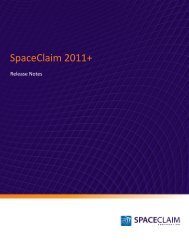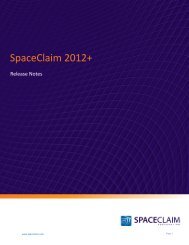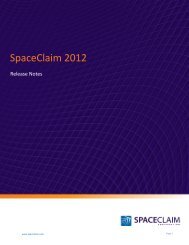SpaceClaim 2011 Release Notes
SpaceClaim 2011 Release Notes
SpaceClaim 2011 Release Notes
Create successful ePaper yourself
Turn your PDF publications into a flip-book with our unique Google optimized e-Paper software.
2. Select the Translator licenses to borrow.<br />
3. Click Borrow License.<br />
www.spaceclaim.com<br />
<strong>SpaceClaim</strong> <strong>2011</strong> <strong>Release</strong> <strong>Notes</strong><br />
When the license if successfully borrowed, Borrow License is disabled (grayed out) and title bar shows the<br />
expiration date or the time remaining.<br />
To return the license:<br />
Click Return License and click OK. Restart <strong>SpaceClaim</strong> to complete the return.<br />
Selection<br />
New selection capabilities were added, including power selection for face areas and edge loop selection.<br />
You can now box-select more objects, including wrapped images and videos.<br />
Power selecting face areas<br />
You can use the Selection panel to find all faces within the range of areas between two faces. Select two<br />
faces, then select in the Selection panel. The results list displays all faces with areas within that range:<br />
Selecting objects using a boundary<br />
The procedure used to select all objects within a boundary has changed.<br />
To select all objects within a boundary:<br />
1. Select the Using Boundary option from the Select tool drop-down menu.<br />
The Select Bounds tool guide is enabled.<br />
2. Select the faces or edges that define a boundary.<br />
The Select Bounds tool guide is “sticky” so you do not have to hold the Ctrl key to add to your<br />
selection. Faces remain selected as secondary references in case you need to add or subtract<br />
from the boundary.<br />
3. Click the Select Seed tool guide and click any object within the boundary to use as the seed<br />
object.<br />
You can select multiple seeds. All objects from the seed object to the boundary are selected.<br />
Page 7