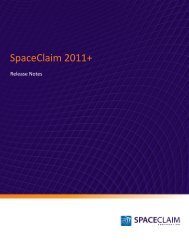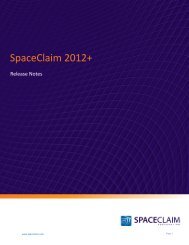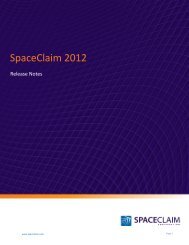SpaceClaim 2011 Release Notes
SpaceClaim 2011 Release Notes
SpaceClaim 2011 Release Notes
You also want an ePaper? Increase the reach of your titles
YUMPU automatically turns print PDFs into web optimized ePapers that Google loves.
Type Automatic Manual<br />
Beads X X (Select faces)<br />
Forms X X (Select faces)<br />
Hems X (Select bend)<br />
Joggles X X (Select two bends)<br />
Notches X (Select faces)<br />
Gussets X X (Select Faces)<br />
To use the Identify tool:<br />
www.spaceclaim.com<br />
<strong>SpaceClaim</strong> <strong>2011</strong> <strong>Release</strong> <strong>Notes</strong><br />
1. Convert geometry to a Sheet Metal part by using the Convert tool in the Import Group on the<br />
Sheet Metal tab.<br />
2. Click the Identify tool in the Import Group on the Sheet Metal tab.<br />
Identifiable geometry is highlighted in red.<br />
3. Choose the Forms, Hems, Joggles, Beads, Notches, or Gussets tool guide, depending on the kind<br />
of geometry you want to identify.<br />
Some geometry is automatically identified and other geometry must be manually selected and<br />
set to the geometry type using the Complete tool guide.<br />
4. The geometry is highlighted in the appropriate color based on the geometry type (form, relief,<br />
gusset, etc.).<br />
When using the Identify tool, you can now complete the creation of identified objects by pressing the<br />
Enter key or double-clicking the object.<br />
You can now identify gussets, as shown in the<br />
figure on the right. Indicate the gusset with a<br />
single click on one of the faces. Multiple<br />
gussets can be created at the same time by<br />
CTRL selecting one of the faces for each gusset.<br />
You no longer have to click the Complete tool<br />
guide in between each gusset.<br />
Unfold tool<br />
The default Home view in the unfolded part window is now the Top view instead of the Trimetric view.<br />
You can no longer drag unfolded sheet metal parts in the Unfolded window by dragging their vertices with<br />
the Select tool.<br />
If a chamfer is recognized as a form, it now unfolds based on the Flatten form as property for the sheet<br />
metal design.<br />
You can now unfold flange forms, as shown in the following figure.<br />
When you create a flange form on an inner loop by pulling the edge of the inner loop, edge reliefs are<br />
created automatically, as shown in the figure above. The edge reliefs are specified by the Edge Relief tool<br />
Page 31