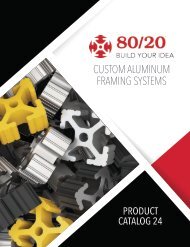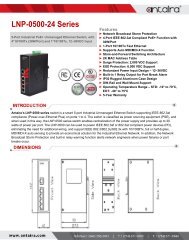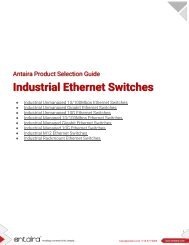Weidmueller PLC-interface units, front adapters and prefabricated cables.
Create successful ePaper yourself
Turn your PDF publications into a flip-book with our unique Google optimized e-Paper software.
Introduction<br />
3 Locate the exact family of modules <strong>and</strong> the<br />
quantity you require<br />
Example:<br />
• H2016 System Quantity: 1 unit (by card)<br />
or<br />
• I2016 System Quantity: 1 unit (by card)<br />
Take the notes into account (if there are any)<br />
The portfolio includes:<br />
Passive digital input/output <strong>interface</strong>s<br />
(H System)<br />
H20: Universal <strong>interface</strong> for pin to pin 20 pole ribbon<br />
cable (see chapter D)<br />
H2008: Passive input/output 8-channel digital <strong>interface</strong><br />
H2012: Passive input/output 12-channel digital <strong>interface</strong><br />
H2016: Passive input/output 16-channel digital <strong>interface</strong><br />
H40: Universal <strong>interface</strong> for pin to pin 40 pole ribbon<br />
cable (see chapter D)<br />
Passive digital input/output <strong>interface</strong>s for high<br />
voltage (R System)<br />
R1208: Passive input/output 8-channel digital <strong>interface</strong><br />
(for high voltage)<br />
R2416: Passive input/output 16-channel digital <strong>interface</strong><br />
(for high voltage)<br />
R3632: Passive input/output 32-channel digital <strong>interface</strong><br />
(for high voltage)<br />
Passive analogue output/input <strong>interface</strong>s<br />
(S System)<br />
A15: Universal <strong>interface</strong> for pin to pin SUB-D 15 male<br />
poles (see catalogue D)<br />
A25: Universal <strong>interface</strong> for pin to pin SUB-D 25 male<br />
poles (see catalogue D)<br />
A37: Universal <strong>interface</strong> for pin to pin SUB-D 37 male<br />
poles (see catalogue D)<br />
A1504: Passive input/output 4-channel analogue<br />
<strong>interface</strong><br />
A2508: Passive input/output 8-channel analogue<br />
<strong>interface</strong><br />
A3716: Passive input/output 16-channel analogue<br />
<strong>interface</strong><br />
A1504M: Passive input/output 4-channel analogue<br />
<strong>interface</strong> (specific)<br />
A2508P: Passive input/output 8-channel analogue<br />
<strong>interface</strong> (specific)<br />
A2509M: Passive input/output 8+1-channel analogue<br />
<strong>interface</strong> (specific)<br />
Relay insulated digital output/input <strong>interface</strong>s<br />
O2008: 8-channel insulated digital output <strong>interface</strong><br />
positive switching<br />
O2008N: 8-channel insulated digital output <strong>interface</strong><br />
negative switching<br />
O2012: 12-channel insulated digital output <strong>interface</strong><br />
positive switching<br />
O2016: 16-channel insulated digital output <strong>interface</strong><br />
positive switching<br />
O2016N: 16-channel insulated digital output <strong>interface</strong><br />
negative switching<br />
I2016: 16-channel insulated digital input <strong>interface</strong><br />
4 Note the page number that is shown in the top part<br />
of the column<br />
Example:<br />
• H2016 System -> See page A.37<br />
or<br />
• I2016 System -> See page A.61<br />
5 Once the module family is chosen (step 3 - eg H2016), go<br />
to the page identified in step 4 <strong>and</strong> locate that family in<br />
the new table on that page.<br />
6 Choose the <strong>interface</strong> according to your application needs<br />
ie. 1, 2 or 3 wires, screw or tension clamp connection,<br />
with fuse, LED, switch, etc.<br />
7 Go to the specifications page where you can check all the<br />
details of the <strong>interface</strong>.<br />
Note: The <strong>interface</strong>s are intended to be used inside an<br />
IP20 enclosure at least.<br />
Universal solutions for <strong>PLC</strong> input/<br />
output cards<br />
A<br />
2021570000<br />
A.11